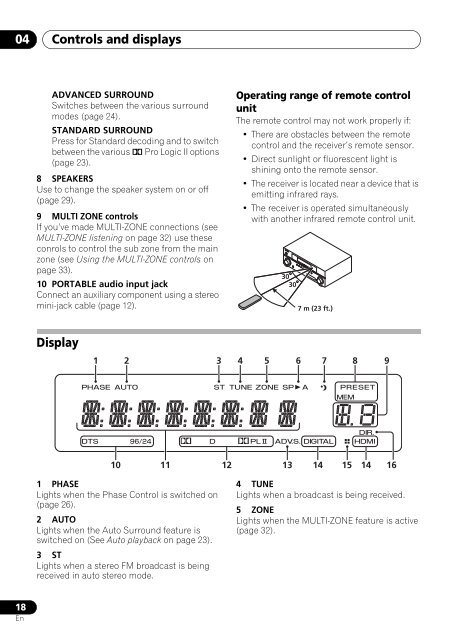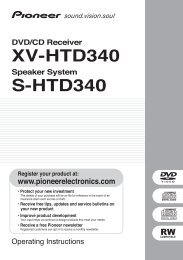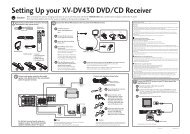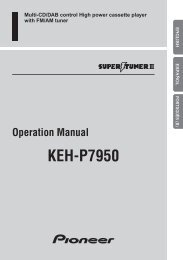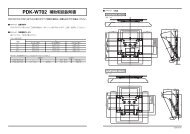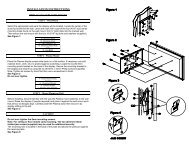You also want an ePaper? Increase the reach of your titles
YUMPU automatically turns print PDFs into web optimized ePapers that Google loves.
STANDBY/ON<br />
INPUT<br />
SELECTOR<br />
PHASE<br />
CONTROL<br />
BAND<br />
PHONES<br />
AUTO SU ROUND/ STEREO/ ADVANCED STANDARD<br />
STREAM DIRECT A.L.C. SU ROUND SU ROUND<br />
MULTI-ZONE<br />
SPEAKERS<br />
CONTROL ON/O F<br />
PORTABLE<br />
MASTER<br />
VOLUME<br />
04<br />
Controls and displays<br />
ADVANCED SURROUND<br />
Switches between the various surround<br />
modes (page 24).<br />
STANDARD SURROUND<br />
Press for Standard decoding and to switch<br />
between the various 2 Pro Logic II options<br />
(page 23).<br />
8 SPEAKERS<br />
Use to change the speaker system on or off<br />
(page 29).<br />
9 MULTI ZONE controls<br />
If you’ve made MULTI-ZONE connections (see<br />
MULTI-ZONE listening on page 32) use these<br />
conrols to control the sub zone from the main<br />
zone (see Using the MULTI-ZONE controls on<br />
page 33).<br />
10 PORTABLE audio input jack<br />
Connect an auxiliary component using a stereo<br />
mini-jack cable (page 12).<br />
Operating range of remote control<br />
unit<br />
The remote control may not work properly if:<br />
• There are obstacles between the remote<br />
control and the receiver’s remote sensor.<br />
• Direct sunlight or fluorescent light is<br />
shining onto the remote sensor.<br />
• The receiver is located near a device that is<br />
emitting infrared rays.<br />
• The receiver is operated simultaneously<br />
with another infrared remote control unit.<br />
30<br />
30<br />
TUNE – TUNE + TUNER EDIT PRESET – PRESET +<br />
ENTER<br />
AUDIO/ VIDEO MULTI- CHA NEL RECEIVER V<strong>SX</strong>–519V<br />
7 m (23 ft.)<br />
Display<br />
1 2 3 4 5 6 7 8 9<br />
10 11 12<br />
13 14 15 14 16<br />
1 PHASE<br />
Lights when the Phase Control is switched on<br />
(page 26).<br />
2 AUTO<br />
Lights when the Auto Surround feature is<br />
switched on (See Auto playback on page 23).<br />
3 ST<br />
Lights when a stereo FM broadcast is being<br />
received in auto stereo mode.<br />
4 TUNE<br />
Lights when a broadcast is being received.<br />
5 ZONE<br />
Lights when the MULTI-ZONE feature is active<br />
(page 32).<br />
18<br />
En