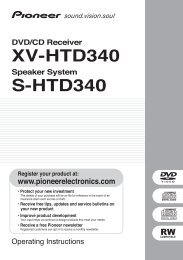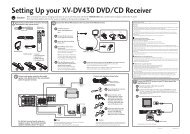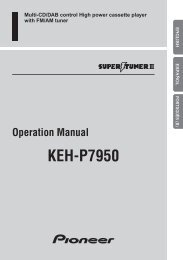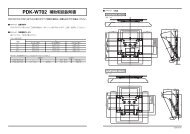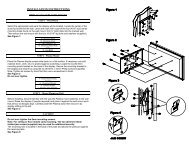Create successful ePaper yourself
Turn your PDF publications into a flip-book with our unique Google optimized e-Paper software.
Listening to your system 05<br />
Chapter 5:<br />
Listening to your system<br />
Important<br />
• The listening modes and many features<br />
described in this section may not be<br />
available depending on the current source,<br />
settings and status of the receiver.<br />
Auto playback<br />
The simplest, most direct listening option is the<br />
Auto Surround feature. With this, the receiver<br />
automatically detects what kind of source<br />
you’re playing and selects multichannel or<br />
stereo playback as necessary. 1<br />
AUTO/<br />
DIRECT<br />
STEREO/<br />
A.L.C. STANDARD<br />
ADV SURR<br />
AUDIO TUNER EDIT MASTER<br />
• While listening to a source, press<br />
AUTO/DIRECT 2 for auto playback of a<br />
source.<br />
Press repeatedly until AUTO SURROUND<br />
shows briefly in the display (it will then show<br />
the decoding or playback format). Check the<br />
digital format indicators in the display to see<br />
how the source is being processed.<br />
Listening in surround sound<br />
Using this receiver, you can listen to any<br />
source in surround sound. However, the<br />
options available will depend on your speaker<br />
setup and the type of source you’re listening<br />
to.<br />
AUTO/<br />
DIRECT<br />
STEREO/<br />
A.L.C.<br />
STANDARD<br />
ADV SURR<br />
AUDIO TUNER EDIT MASTER<br />
• While listening to a source, press<br />
STANDARD.<br />
If the source is Dolby Digital, DTS, or Dolby<br />
Surround encoded, the proper decoding<br />
format will automatically be selected and<br />
shows in the display.<br />
With two channel sources, press STANDARD<br />
repeatedly to select from:<br />
• DOLBY PLII MOVIE – Up to 5.1 channel<br />
sound, especially suited to movie sources<br />
• DOLBY PLII MUSIC 3 – Up to 5.1 channel<br />
sound, especially suited to music sources<br />
• DOLBY PLII GAME – Up to 5.1 channel<br />
sound, especially suited for video games<br />
• DOLBY PRO LOGIC – 4.1 channel<br />
surround sound<br />
English Français Español<br />
Note<br />
1Stereo surround (matrix) formats are decoded accordingly using DOLBY PLII MOVIE (see Listening in surround sound above<br />
for more on these decoding formats).<br />
2For more options using this button, see Using Stream Direct on page 25.<br />
3 When listening to 2-channel sources in DOLBY PLII MUSIC mode, there are three further parameters you can adjust:<br />
C.WIDTH, DIMEN., and PNRM.. See Setting the Audio options on page 27 to adjust them.<br />
23<br />
En