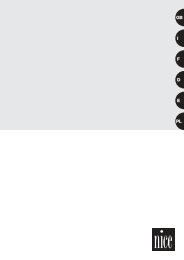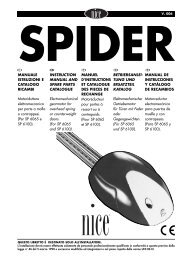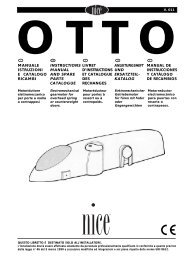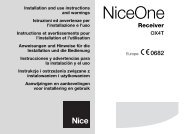MANUALE ISTRUZIONI E CATALOGO RICAMBI ... - Nice-service.com
MANUALE ISTRUZIONI E CATALOGO RICAMBI ... - Nice-service.com
MANUALE ISTRUZIONI E CATALOGO RICAMBI ... - Nice-service.com
You also want an ePaper? Increase the reach of your titles
YUMPU automatically turns print PDFs into web optimized ePapers that Google loves.
5) Operating modesIn the manual operating mode, the “Open” input enables the openingmanoeuvre and the “Close” input enables the closing manoeuvre.The “Step-by-Step” input enables an alternating closing and openingmanoeuvre.Movement stops as soon as the <strong>com</strong>mand in input stops. If the limitswitches trigger or “Photocell2” (on the PIU card) fails to enableduring an opening manoeuvre, movement will stop; during a closingmanoeuvre, on the other hand, movement will stop if “Photocell”does not enable. Both in the opening or closing phases, movementwill be brought to an abrupt halt by means of “Stop”. When amovement is stopped, stop the input <strong>com</strong>mand before giving a<strong>com</strong>mand to start a new movement.When one of the automatic functioning modes (“Semiautomatic”,“Automatic” or “Close Always”) is operational, a <strong>com</strong>mand impulseon the Open input will begin an opening manoeuvre. An impulse tothe “Step-By-Step” input begins an alternating closing and openingmanoeuvre. A second impulse on the “Step-By-Step” input or on theinput that started movement will cause it to stop.Both in the opening or closing phases, movement will be brought toan abrupt halt by means of “Stop”.If, instead of an impulse to a <strong>com</strong>mand input a continuous signal ismaintained, a state of “priority” will be created in which the other<strong>com</strong>mand inputs are disabled (useful if you want to connect atimer or a Night-Day selector).If an automatic functioning mode has been chosen, the openingmanoeuvre will be followed by a pause and then a closingmanoeuvre. If “Photocell” triggers during the pause, the timer will bereset with a new pause time; if, on the other hand, there is a “Stop”during the pause, the closing function will be cancelled and thesystem will “Stop”.Nothing will happen if “Photocell” triggers during an openingmanoeuvre but if “Photocell2” (on the PIU card) triggers, this willinvert the direction of movement; if “Photocell” triggers during aclosing manoeuvre, this will invert the direction of movementfollowed by a pause and then a closing manoeuvre.GB6) Programmable functionsThe unit features a set of microswitches used to operate variousfunctions so as to make the system more suitable to user needs andsafer in various conditions of use. All the functions can be activatedby moving the relative Dip-Switch to the “On” position anddeactivated by moving them to “Off”.! Some of the programmable functions are linked tosafety aspects; carefully evaluate the effects of a functionand see which gives the highest possible level of safety.110Use the Dip-Switches to select the various operating modes and add the functions required according to this table:Switch 1-2: Off-Off = “Manual” movement (i.e.: man Present)On -Off= “Semiautomatic” movementOff-On= “Automatic” movement (i.e.: automatic closing)On -On= “Automatic + always “Closes” movementSwitch 3: On = Condominium operating mode Switch 4: On = Pre-flashingSwitch 5: On = Close 5” after “Photo” or “Close” after “Photo” Switch 6: On = “Photo” safety also in openingSwitch 7: On = Gradual departureSwitch 8: On = DecelerationSwitch 9: On = BrakeSwitch 10: (on Robo) On = Gate open indicator with proportional flashingWithout PIU board(on Otto) On = Courtesy light time = 4 minutesWith PIU board On = “Phototest” functionN.B.: Some functions are only possible in determined conditions, these are indicated in the notes placed between the symbols “”.11