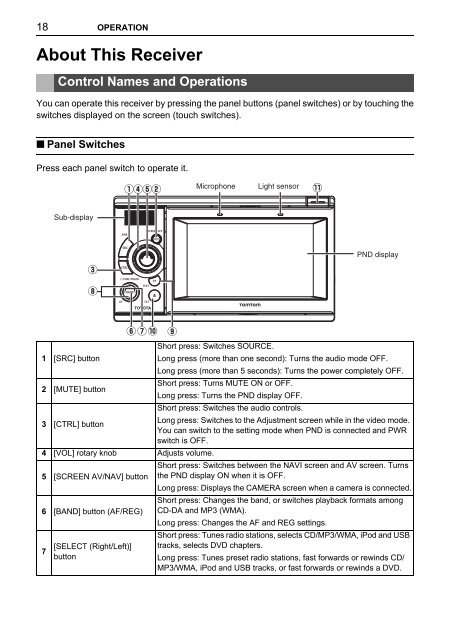Toyota TNS410 - PZ420-E0333-EN - TNS410 - mode d'emploi
Toyota TNS410 - PZ420-E0333-EN - TNS410 - mode d'emploi
Toyota TNS410 - PZ420-E0333-EN - TNS410 - mode d'emploi
You also want an ePaper? Increase the reach of your titles
YUMPU automatically turns print PDFs into web optimized ePapers that Google loves.
18 OPERATION<br />
About This Receiver<br />
Control Names and Operations<br />
You can operate this receiver by pressing the panel buttons (panel switches) or by touching the<br />
switches displayed on the screen (touch switches).<br />
■ Panel Switches<br />
Press each panel switch to operate it.<br />
Microphone<br />
Light sensor<br />
Sub-display<br />
PND display<br />
1 [SRC] button<br />
Short press: Switches SOURCE.<br />
Long press (more than one second): Turns the audio <strong>mode</strong> OFF.<br />
Long press (more than 5 seconds): Turns the power completely OFF.<br />
2 [MUTE] button<br />
Short press: Turns MUTE ON or OFF.<br />
Long press: Turns the PND display OFF.<br />
Short press: Switches the audio controls.<br />
3 [CTRL] button<br />
Long press: Switches to the Adjustment screen while in the video <strong>mode</strong>.<br />
You can switch to the setting <strong>mode</strong> when PND is connected and PWR<br />
switch is OFF.<br />
4 [VOL] rotary knob Adjusts volume.<br />
5 [SCRE<strong>EN</strong> AV/NAV] button<br />
Short press: Switches between the NAVI screen and AV screen. Turns<br />
the PND display ON when it is OFF.<br />
Long press: Displays the CAMERA screen when a camera is connected.<br />
6 [BAND] button (AF/REG)<br />
Short press: Changes the band, or switches playback formats among<br />
CD-DA and MP3 (WMA).<br />
Long press: Changes the AF and REG settings.<br />
7<br />
[SELECT (Right/Left)]<br />
button<br />
Short press: Tunes radio stations, selects CD/MP3/WMA, iPod and USB<br />
tracks, selects DVD chapters.<br />
Long press: Tunes preset radio stations, fast forwards or rewinds CD/<br />
MP3/WMA, iPod and USB tracks, or fast forwards or rewinds a DVD.