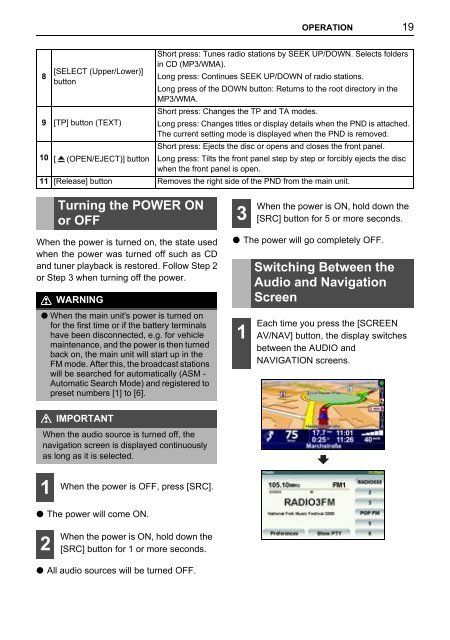Toyota TNS410 - PZ420-E0333-EN - TNS410 - mode d'emploi
Toyota TNS410 - PZ420-E0333-EN - TNS410 - mode d'emploi
Toyota TNS410 - PZ420-E0333-EN - TNS410 - mode d'emploi
You also want an ePaper? Increase the reach of your titles
YUMPU automatically turns print PDFs into web optimized ePapers that Google loves.
OPERATION<br />
19<br />
8<br />
[SELECT (Upper/Lower)]<br />
button<br />
9 [TP] button (TEXT)<br />
10 [ (OP<strong>EN</strong>/EJECT)] button<br />
Short press: Tunes radio stations by SEEK UP/DOWN. Selects folders<br />
in CD (MP3/WMA).<br />
Long press: Continues SEEK UP/DOWN of radio stations.<br />
Long press of the DOWN button: Returns to the root directory in the<br />
MP3/WMA.<br />
Short press: Changes the TP and TA <strong>mode</strong>s.<br />
Long press: Changes titles or display details when the PND is attached.<br />
The current setting <strong>mode</strong> is displayed when the PND is removed.<br />
Short press: Ejects the disc or opens and closes the front panel.<br />
Long press: Tilts the front panel step by step or forcibly ejects the disc<br />
when the front panel is open.<br />
11 [Release] button Removes the right side of the PND from the main unit.<br />
Turning the POWER ON<br />
or OFF<br />
3<br />
When the power is ON, hold down the<br />
[SRC] button for 5 or more seconds.<br />
When the power is turned on, the state used<br />
when the power was turned off such as CD<br />
and tuner playback is restored. Follow Step 2<br />
or Step 3 when turning off the power.<br />
WARNING<br />
● When the main unit's power is turned on<br />
for the first time or if the battery terminals<br />
have been disconnected, e.g. for vehicle<br />
maintenance, and the power is then turned<br />
back on, the main unit will start up in the<br />
FM <strong>mode</strong>. After this, the broadcast stations<br />
will be searched for automatically (ASM -<br />
Automatic Search Mode) and registered to<br />
preset numbers [1] to [6].<br />
● The power will go completely OFF.<br />
1<br />
Switching Between the<br />
Audio and Navigation<br />
Screen<br />
Each time you press the [SCRE<strong>EN</strong><br />
AV/NAV] button, the display switches<br />
between the AUDIO and<br />
NAVIGATION screens.<br />
IMPORTANT<br />
When the audio source is turned off, the<br />
navigation screen is displayed continuously<br />
as long as it is selected.<br />
1<br />
When the power is OFF, press [SRC].<br />
● The power will come ON.<br />
2<br />
When the power is ON, hold down the<br />
[SRC] button for 1 or more seconds.<br />
● All audio sources will be turned OFF.