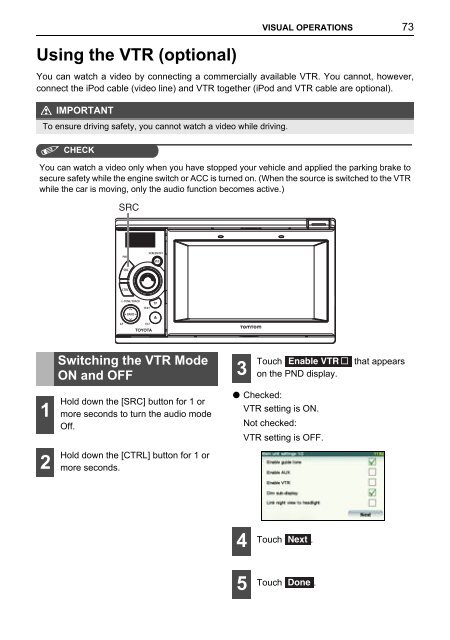Toyota TNS410 - PZ420-E0333-EN - TNS410 - mode d'emploi
Toyota TNS410 - PZ420-E0333-EN - TNS410 - mode d'emploi
Toyota TNS410 - PZ420-E0333-EN - TNS410 - mode d'emploi
Create successful ePaper yourself
Turn your PDF publications into a flip-book with our unique Google optimized e-Paper software.
VISUAL OPERATIONS<br />
73<br />
Using the VTR (optional)<br />
You can watch a video by connecting a commercially available VTR. You cannot, however,<br />
connect the iPod cable (video line) and VTR together (iPod and VTR cable are optional).<br />
IMPORTANT<br />
To ensure driving safety, you cannot watch a video while driving.<br />
CHECK<br />
You can watch a video only when you have stopped your vehicle and applied the parking brake to<br />
secure safety while the engine switch or ACC is turned on. (When the source is switched to the VTR<br />
while the car is moving, only the audio function becomes active.)<br />
SRC<br />
Switching the VTR Mode<br />
ON and OFF<br />
3<br />
Touch Enable VTR that appears<br />
on the PND display.<br />
1<br />
2<br />
Hold down the [SRC] button for 1 or<br />
more seconds to turn the audio <strong>mode</strong><br />
Off.<br />
Hold down the [CTRL] button for 1 or<br />
more seconds.<br />
● Checked:<br />
VTR setting is ON.<br />
Not checked:<br />
VTR setting is OFF.<br />
4 Touch Next .<br />
5 Touch Done .