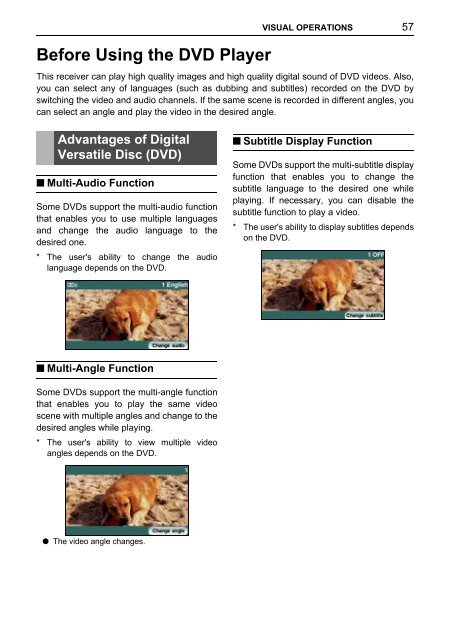Toyota TNS410 - PZ420-E0333-EN - TNS410 - mode d'emploi
Toyota TNS410 - PZ420-E0333-EN - TNS410 - mode d'emploi
Toyota TNS410 - PZ420-E0333-EN - TNS410 - mode d'emploi
Create successful ePaper yourself
Turn your PDF publications into a flip-book with our unique Google optimized e-Paper software.
VISUAL OPERATIONS<br />
57<br />
Before Using the DVD Player<br />
This receiver can play high quality images and high quality digital sound of DVD videos. Also,<br />
you can select any of languages (such as dubbing and subtitles) recorded on the DVD by<br />
switching the video and audio channels. If the same scene is recorded in different angles, you<br />
can select an angle and play the video in the desired angle.<br />
Advantages of Digital<br />
Versatile Disc (DVD)<br />
■ Multi-Audio Function<br />
Some DVDs support the multi-audio function<br />
that enables you to use multiple languages<br />
and change the audio language to the<br />
desired one.<br />
* The user's ability to change the audio<br />
language depends on the DVD.<br />
■ Subtitle Display Function<br />
Some DVDs support the multi-subtitle display<br />
function that enables you to change the<br />
subtitle language to the desired one while<br />
playing. If necessary, you can disable the<br />
subtitle function to play a video.<br />
* The user's ability to display subtitles depends<br />
on the DVD.<br />
■ Multi-Angle Function<br />
Some DVDs support the multi-angle function<br />
that enables you to play the same video<br />
scene with multiple angles and change to the<br />
desired angles while playing.<br />
* The user's ability to view multiple video<br />
angles depends on the DVD.<br />
● The video angle changes.