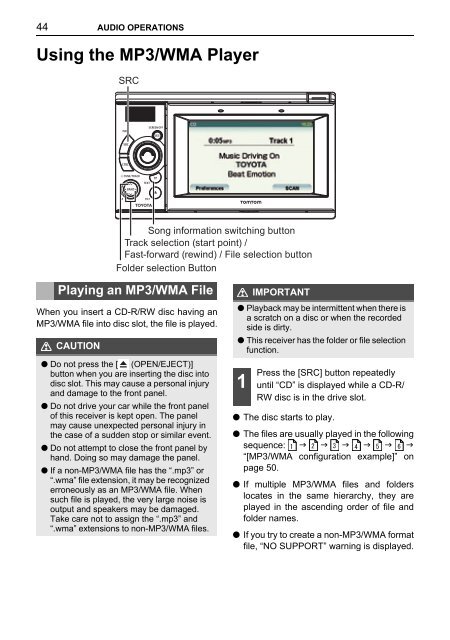Toyota TNS410 - PZ420-E0333-EN - TNS410 - mode d'emploi
Toyota TNS410 - PZ420-E0333-EN - TNS410 - mode d'emploi
Toyota TNS410 - PZ420-E0333-EN - TNS410 - mode d'emploi
You also want an ePaper? Increase the reach of your titles
YUMPU automatically turns print PDFs into web optimized ePapers that Google loves.
44 AUDIO OPERATIONS<br />
Using the MP3/WMA Player<br />
SRC<br />
Song information switching button<br />
Track selection (start point) /<br />
Fast-forward (rewind) / File selection button<br />
Folder selection Button<br />
Playing an MP3/WMA File<br />
When you insert a CD-R/RW disc having an<br />
MP3/WMA file into disc slot, the file is played.<br />
CAUTION<br />
● Do not press the [ (OP<strong>EN</strong>/EJECT)]<br />
button when you are inserting the disc into<br />
disc slot. This may cause a personal injury<br />
and damage to the front panel.<br />
● Do not drive your car while the front panel<br />
of this receiver is kept open. The panel<br />
may cause unexpected personal injury in<br />
the case of a sudden stop or similar event.<br />
● Do not attempt to close the front panel by<br />
hand. Doing so may damage the panel.<br />
● If a non-MP3/WMA file has the “.mp3” or<br />
“.wma” file extension, it may be recognized<br />
erroneously as an MP3/WMA file. When<br />
such file is played, the very large noise is<br />
output and speakers may be damaged.<br />
Take care not to assign the “.mp3” and<br />
“.wma” extensions to non-MP3/WMA files.<br />
IMPORTANT<br />
● Playback may be intermittent when there is<br />
a scratch on a disc or when the recorded<br />
side is dirty.<br />
● This receiver has the folder or file selection<br />
function.<br />
1<br />
Press the [SRC] button repeatedly<br />
until “CD” is displayed while a CD-R/<br />
RW disc is in the drive slot.<br />
● The disc starts to play.<br />
● The files are usually played in the following<br />
sequence: <br />
“[MP3/WMA configuration example]” on<br />
page 50.<br />
● If multiple MP3/WMA files and folders<br />
locates in the same hierarchy, they are<br />
played in the ascending order of file and<br />
folder names.<br />
● If you try to create a non-MP3/WMA format<br />
file, “NO SUPPORT” warning is displayed.