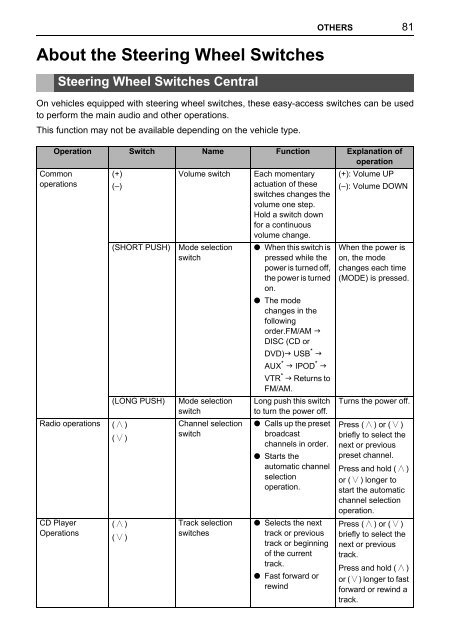Toyota TNS410 - PZ420-E0333-EN - TNS410 - mode d'emploi
Toyota TNS410 - PZ420-E0333-EN - TNS410 - mode d'emploi
Toyota TNS410 - PZ420-E0333-EN - TNS410 - mode d'emploi
You also want an ePaper? Increase the reach of your titles
YUMPU automatically turns print PDFs into web optimized ePapers that Google loves.
OTHERS<br />
81<br />
About the Steering Wheel Switches<br />
Steering Wheel Switches Central<br />
On vehicles equipped with steering wheel switches, these easy-access switches can be used<br />
to perform the main audio and other operations.<br />
This function may not be available depending on the vehicle type.<br />
Operation Switch Name Function Explanation of<br />
operation<br />
Common<br />
operations<br />
Radio operations<br />
CD Player<br />
Operations<br />
(+)<br />
(–)<br />
(SHORT PUSH)<br />
(LONG PUSH)<br />
(∧)<br />
(∨)<br />
(∧)<br />
(∨)<br />
Volume switch<br />
Mode selection<br />
switch<br />
Mode selection<br />
switch<br />
Channel selection<br />
switch<br />
Track selection<br />
switches<br />
Each momentary<br />
actuation of these<br />
switches changes the<br />
volume one step.<br />
Hold a switch down<br />
for a continuous<br />
volume change.<br />
● When this switch is<br />
pressed while the<br />
power is turned off,<br />
the power is turned<br />
on.<br />
● The <strong>mode</strong><br />
changes in the<br />
following<br />
order.FM/AM <br />
DISC (CD or<br />
DVD) USB * <br />
AUX * IPOD * <br />
VTR * Returns to<br />
FM/AM.<br />
Long push this switch<br />
to turn the power off.<br />
● Calls up the preset<br />
broadcast<br />
channels in order.<br />
● Starts the<br />
automatic channel<br />
selection<br />
operation.<br />
● Selects the next<br />
track or previous<br />
track or beginning<br />
of the current<br />
track.<br />
● Fast forward or<br />
rewind<br />
(+): Volume UP<br />
(–): Volume DOWN<br />
When the power is<br />
on, the <strong>mode</strong><br />
changes each time<br />
(MODE) is pressed.<br />
Turns the power off.<br />
Press (∧) or (∨)<br />
briefly to select the<br />
next or previous<br />
preset channel.<br />
Press and hold (∧)<br />
or (∨) longer to<br />
start the automatic<br />
channel selection<br />
operation.<br />
Press (∧) or (∨)<br />
briefly to select the<br />
next or previous<br />
track.<br />
Press and hold (∧)<br />
or (∨) longer to fast<br />
forward or rewind a<br />
track.