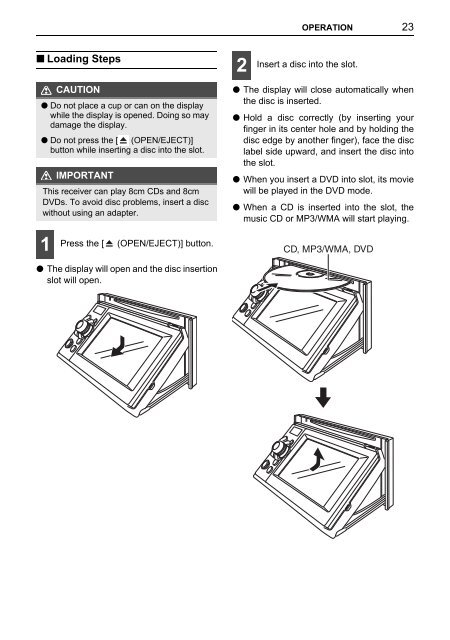Toyota TNS410 - PZ420-E0333-EN - TNS410 - mode d'emploi
Toyota TNS410 - PZ420-E0333-EN - TNS410 - mode d'emploi
Toyota TNS410 - PZ420-E0333-EN - TNS410 - mode d'emploi
Create successful ePaper yourself
Turn your PDF publications into a flip-book with our unique Google optimized e-Paper software.
OPERATION<br />
23<br />
■ Loading Steps<br />
2<br />
CAUTION<br />
● Do not place a cup or can on the display<br />
while the display is opened. Doing so may<br />
damage the display.<br />
● Do not press the [ (OP<strong>EN</strong>/EJECT)]<br />
button while inserting a disc into the slot.<br />
IMPORTANT<br />
This receiver can play 8cm CDs and 8cm<br />
DVDs. To avoid disc problems, insert a disc<br />
without using an adapter.<br />
1 Press the [ (OP<strong>EN</strong>/EJECT)] button.<br />
● The display will open and the disc insertion<br />
slot will open.<br />
Insert a disc into the slot.<br />
● The display will close automatically when<br />
the disc is inserted.<br />
● Hold a disc correctly (by inserting your<br />
finger in its center hole and by holding the<br />
disc edge by another finger), face the disc<br />
label side upward, and insert the disc into<br />
the slot.<br />
● When you insert a DVD into slot, its movie<br />
will be played in the DVD <strong>mode</strong>.<br />
● When a CD is inserted into the slot, the<br />
music CD or MP3/WMA will start playing.<br />
CD, MP3/WMA, DVD