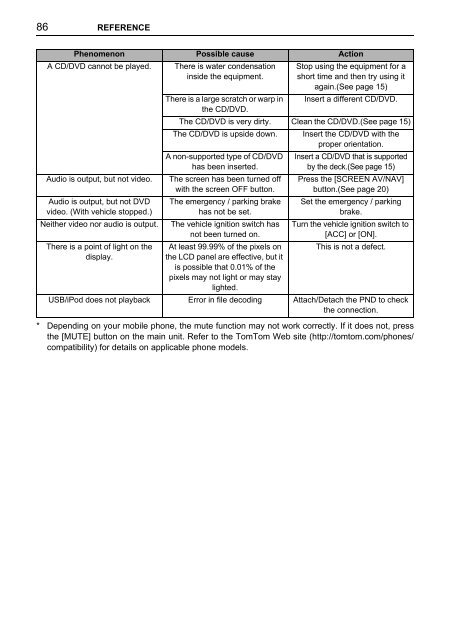Toyota TNS410 - PZ420-E0333-EN - TNS410 - mode d'emploi
Toyota TNS410 - PZ420-E0333-EN - TNS410 - mode d'emploi
Toyota TNS410 - PZ420-E0333-EN - TNS410 - mode d'emploi
You also want an ePaper? Increase the reach of your titles
YUMPU automatically turns print PDFs into web optimized ePapers that Google loves.
86 REFER<strong>EN</strong>CE<br />
Phenomenon Possible cause Action<br />
A CD/DVD cannot be played. There is water condensation<br />
inside the equipment.<br />
Stop using the equipment for a<br />
short time and then try using it<br />
again.(See page 15)<br />
There is a large scratch or warp in Insert a different CD/DVD.<br />
the CD/DVD.<br />
The CD/DVD is very dirty. Clean the CD/DVD.(See page 15)<br />
The CD/DVD is upside down. Insert the CD/DVD with the<br />
proper orientation.<br />
Audio is output, but not video.<br />
Audio is output, but not DVD<br />
video. (With vehicle stopped.)<br />
Neither video nor audio is output.<br />
There is a point of light on the<br />
display.<br />
A non-supported type of CD/DVD<br />
has been inserted.<br />
The screen has been turned off<br />
with the screen OFF button.<br />
The emergency / parking brake<br />
has not be set.<br />
The vehicle ignition switch has<br />
not been turned on.<br />
At least 99.99% of the pixels on<br />
the LCD panel are effective, but it<br />
is possible that 0.01% of the<br />
pixels may not light or may stay<br />
lighted.<br />
Insert a CD/DVD that is supported<br />
by the deck.(See page 15)<br />
Press the [SCRE<strong>EN</strong> AV/NAV]<br />
button.(See page 20)<br />
Set the emergency / parking<br />
brake.<br />
Turn the vehicle ignition switch to<br />
[ACC] or [ON].<br />
This is not a defect.<br />
USB/iPod does not playback Error in file decoding Attach/Detach the PND to check<br />
the connection.<br />
* Depending on your mobile phone, the mute function may not work correctly. If it does not, press<br />
the [MUTE] button on the main unit. Refer to the TomTom Web site (http://tomtom.com/phones/<br />
compatibility) for details on applicable phone <strong>mode</strong>ls.