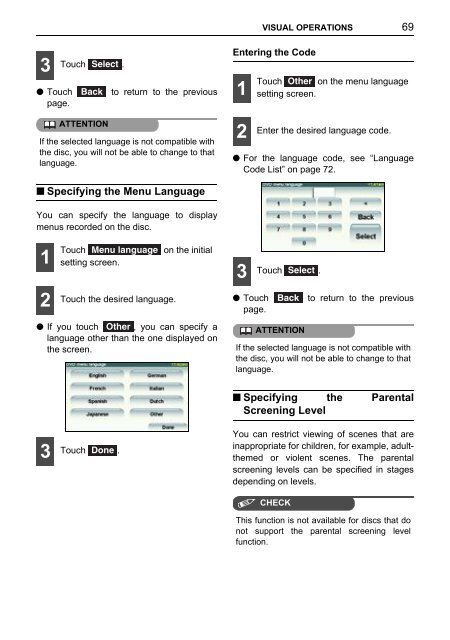Toyota TNS410 - PZ420-E0333-EN - TNS410 - mode d'emploi
Toyota TNS410 - PZ420-E0333-EN - TNS410 - mode d'emploi
Toyota TNS410 - PZ420-E0333-EN - TNS410 - mode d'emploi
Create successful ePaper yourself
Turn your PDF publications into a flip-book with our unique Google optimized e-Paper software.
VISUAL OPERATIONS<br />
69<br />
3 Touch Select .<br />
● Touch<br />
page.<br />
Back<br />
ATT<strong>EN</strong>TION<br />
to return to the previous<br />
If the selected language is not compatible with<br />
the disc, you will not be able to change to that<br />
language.<br />
Entering the Code<br />
1<br />
2<br />
Touch Other on the menu language<br />
setting screen.<br />
Enter the desired language code.<br />
● For the language code, see “Language<br />
Code List” on page 72.<br />
■ Specifying the Menu Language<br />
You can specify the language to display<br />
menus recorded on the disc.<br />
1<br />
2<br />
Touch Menu language on the initial<br />
setting screen.<br />
Touch the desired language.<br />
● If you touch Other , you can specify a<br />
language other than the one displayed on<br />
the screen.<br />
3 Touch Select .<br />
● Touch Back<br />
page.<br />
ATT<strong>EN</strong>TION<br />
to return to the previous<br />
If the selected language is not compatible with<br />
the disc, you will not be able to change to that<br />
language.<br />
■ Specifying the Parental<br />
Screening Level<br />
3 Touch Done .<br />
You can restrict viewing of scenes that are<br />
inappropriate for children, for example, adultthemed<br />
or violent scenes. The parental<br />
screening levels can be specified in stages<br />
depending on levels.<br />
CHECK<br />
This function is not available for discs that do<br />
not support the parental screening level<br />
function.