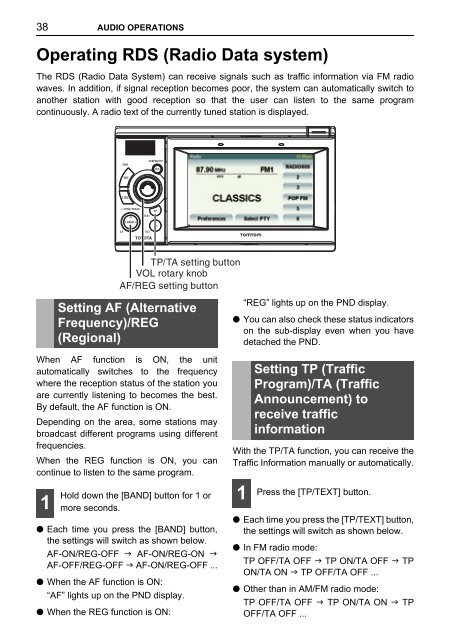Toyota TNS410 - PZ420-E0333-EN - TNS410 - mode d'emploi
Toyota TNS410 - PZ420-E0333-EN - TNS410 - mode d'emploi
Toyota TNS410 - PZ420-E0333-EN - TNS410 - mode d'emploi
You also want an ePaper? Increase the reach of your titles
YUMPU automatically turns print PDFs into web optimized ePapers that Google loves.
38 AUDIO OPERATIONS<br />
Operating RDS (Radio Data system)<br />
The RDS (Radio Data System) can receive signals such as traffic information via FM radio<br />
waves. In addition, if signal reception becomes poor, the system can automatically switch to<br />
another station with good reception so that the user can listen to the same program<br />
continuously. A radio text of the currently tuned station is displayed.<br />
TP/TA setting button<br />
VOL rotary knob<br />
AF/REG setting button<br />
When AF function is ON, the unit<br />
automatically switches to the frequency<br />
where the reception status of the station you<br />
are currently listening to becomes the best.<br />
By default, the AF function is ON.<br />
Depending on the area, some stations may<br />
broadcast different programs using different<br />
frequencies.<br />
When the REG function is ON, you can<br />
continue to listen to the same program.<br />
1<br />
Setting AF (Alternative<br />
Frequency)/REG<br />
(Regional)<br />
Hold down the [BAND] button for 1 or<br />
more seconds.<br />
● Each time you press the [BAND] button,<br />
the settings will switch as shown below.<br />
AF-ON/REG-OFF AF-ON/REG-ON <br />
AF-OFF/REG-OFF AF-ON/REG-OFF ...<br />
● When the AF function is ON:<br />
“AF” lights up on the PND display.<br />
● When the REG function is ON:<br />
“REG” lights up on the PND display.<br />
● You can also check these status indicators<br />
on the sub-display even when you have<br />
detached the PND.<br />
With the TP/TA function, you can receive the<br />
Traffic Information manually or automatically.<br />
1<br />
Setting TP (Traffic<br />
Program)/TA (Traffic<br />
Announcement) to<br />
receive traffic<br />
information<br />
Press the [TP/TEXT] button.<br />
● Each time you press the [TP/TEXT] button,<br />
the settings will switch as shown below.<br />
● In FM radio <strong>mode</strong>:<br />
TP OFF/TA OFF TP ON/TA OFF TP<br />
ON/TA ON TP OFF/TA OFF ...<br />
● Other than in AM/FM radio <strong>mode</strong>:<br />
TP OFF/TA OFF TP ON/TA ON TP<br />
OFF/TA OFF ...