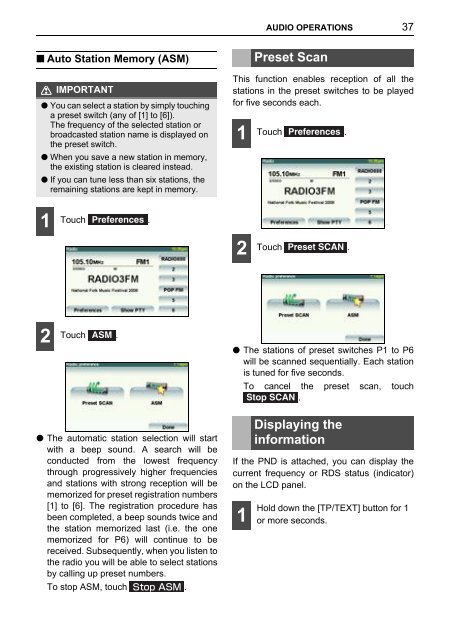Toyota TNS410 - PZ420-E0333-EN - TNS410 - mode d'emploi
Toyota TNS410 - PZ420-E0333-EN - TNS410 - mode d'emploi
Toyota TNS410 - PZ420-E0333-EN - TNS410 - mode d'emploi
Create successful ePaper yourself
Turn your PDF publications into a flip-book with our unique Google optimized e-Paper software.
AUDIO OPERATIONS<br />
37<br />
■ Auto Station Memory (ASM)<br />
IMPORTANT<br />
● You can select a station by simply touching<br />
a preset switch (any of [1] to [6]).<br />
The frequency of the selected station or<br />
broadcasted station name is displayed on<br />
the preset switch.<br />
● When you save a new station in memory,<br />
the existing station is cleared instead.<br />
● If you can tune less than six stations, the<br />
remaining stations are kept in memory.<br />
Preset Scan<br />
This function enables reception of all the<br />
stations in the preset switches to be played<br />
for five seconds each.<br />
1 Touch Preferences .<br />
1 Touch Preferences .<br />
2 Touch Preset SCAN .<br />
2 Touch ASM .<br />
● The automatic station selection will start<br />
with a beep sound. A search will be<br />
conducted from the lowest frequency<br />
through progressively higher frequencies<br />
and stations with strong reception will be<br />
memorized for preset registration numbers<br />
[1] to [6]. The registration procedure has<br />
been completed, a beep sounds twice and<br />
the station memorized last (i.e. the one<br />
memorized for P6) will continue to be<br />
received. Subsequently, when you listen to<br />
the radio you will be able to select stations<br />
by calling up preset numbers.<br />
To stop ASM, touch .<br />
● The stations of preset switches P1 to P6<br />
will be scanned sequentially. Each station<br />
is tuned for five seconds.<br />
To cancel the preset scan, touch<br />
Stop SCAN .<br />
Displaying the<br />
information<br />
If the PND is attached, you can display the<br />
current frequency or RDS status (indicator)<br />
on the LCD panel.<br />
1<br />
Hold down the [TP/TEXT] button for 1<br />
or more seconds.