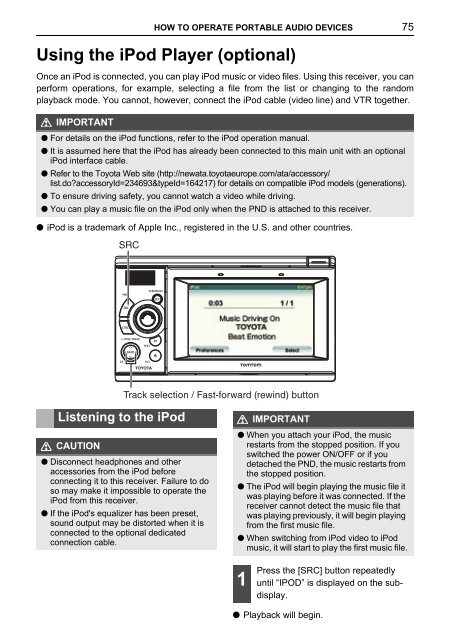Toyota TNS410 - PZ420-E0333-EN - TNS410 - mode d'emploi
Toyota TNS410 - PZ420-E0333-EN - TNS410 - mode d'emploi
Toyota TNS410 - PZ420-E0333-EN - TNS410 - mode d'emploi
Create successful ePaper yourself
Turn your PDF publications into a flip-book with our unique Google optimized e-Paper software.
HOW TO OPERATE PORTABLE AUDIO DEVICES<br />
75<br />
Using the iPod Player (optional)<br />
Once an iPod is connected, you can play iPod music or video files. Using this receiver, you can<br />
perform operations, for example, selecting a file from the list or changing to the random<br />
playback <strong>mode</strong>. You cannot, however, connect the iPod cable (video line) and VTR together.<br />
IMPORTANT<br />
● For details on the iPod functions, refer to the iPod operation manual.<br />
● It is assumed here that the iPod has already been connected to this main unit with an optional<br />
iPod interface cable.<br />
● Refer to the <strong>Toyota</strong> Web site (http://newata.toyotaeurope.com/ata/accessory/<br />
list.do?accessoryId=234693&typeId=164217) for details on compatible iPod <strong>mode</strong>ls (generations).<br />
● To ensure driving safety, you cannot watch a video while driving.<br />
● You can play a music file on the iPod only when the PND is attached to this receiver.<br />
● iPod is a trademark of Apple Inc., registered in the U.S. and other countries.<br />
SRC<br />
Track selection / Fast-forward (rewind) button<br />
Listening to the iPod<br />
CAUTION<br />
● Disconnect headphones and other<br />
accessories from the iPod before<br />
connecting it to this receiver. Failure to do<br />
so may make it impossible to operate the<br />
iPod from this receiver.<br />
● If the iPod's equalizer has been preset,<br />
sound output may be distorted when it is<br />
connected to the optional dedicated<br />
connection cable.<br />
IMPORTANT<br />
● When you attach your iPod, the music<br />
restarts from the stopped position. If you<br />
switched the power ON/OFF or if you<br />
detached the PND, the music restarts from<br />
the stopped position.<br />
● The iPod will begin playing the music file it<br />
was playing before it was connected. If the<br />
receiver cannot detect the music file that<br />
was playing previously, it will begin playing<br />
from the first music file.<br />
● When switching from iPod video to iPod<br />
music, it will start to play the first music file.<br />
1<br />
Press the [SRC] button repeatedly<br />
until “IPOD” is displayed on the subdisplay.<br />
● Playback will begin.