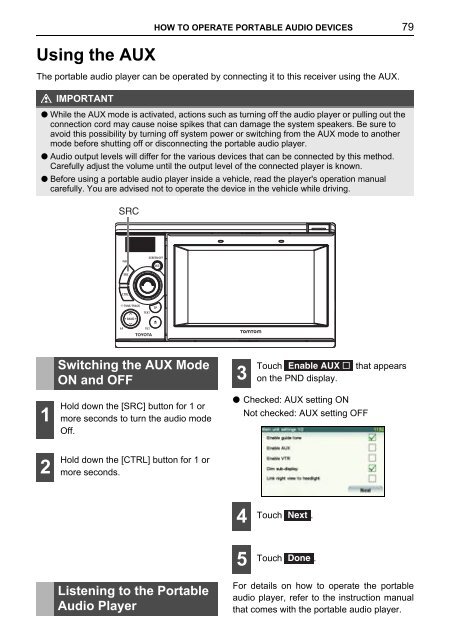Toyota TNS410 - PZ420-E0333-EN - TNS410 - mode d'emploi
Toyota TNS410 - PZ420-E0333-EN - TNS410 - mode d'emploi
Toyota TNS410 - PZ420-E0333-EN - TNS410 - mode d'emploi
You also want an ePaper? Increase the reach of your titles
YUMPU automatically turns print PDFs into web optimized ePapers that Google loves.
HOW TO OPERATE PORTABLE AUDIO DEVICES<br />
79<br />
Using the AUX<br />
The portable audio player can be operated by connecting it to this receiver using the AUX.<br />
IMPORTANT<br />
● While the AUX <strong>mode</strong> is activated, actions such as turning off the audio player or pulling out the<br />
connection cord may cause noise spikes that can damage the system speakers. Be sure to<br />
avoid this possibility by turning off system power or switching from the AUX <strong>mode</strong> to another<br />
<strong>mode</strong> before shutting off or disconnecting the portable audio player.<br />
● Audio output levels will differ for the various devices that can be connected by this method.<br />
Carefully adjust the volume until the output level of the connected player is known.<br />
● Before using a portable audio player inside a vehicle, read the player's operation manual<br />
carefully. You are advised not to operate the device in the vehicle while driving.<br />
SRC<br />
Switching the AUX Mode<br />
ON and OFF<br />
3<br />
Touch Enable AUX that appears<br />
on the PND display.<br />
1<br />
Hold down the [SRC] button for 1 or<br />
more seconds to turn the audio <strong>mode</strong><br />
Off.<br />
● Checked: AUX setting ON<br />
Not checked: AUX setting OFF<br />
2<br />
Hold down the [CTRL] button for 1 or<br />
more seconds.<br />
4 Touch Next .<br />
Listening to the Portable<br />
Audio Player<br />
5 Touch Done .<br />
For details on how to operate the portable<br />
audio player, refer to the instruction manual<br />
that comes with the portable audio player.