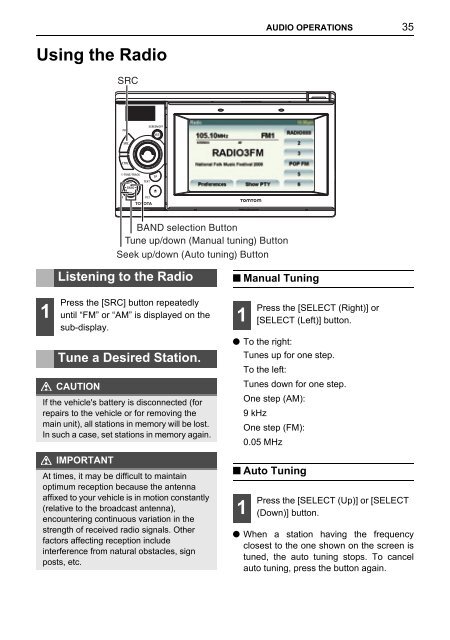Toyota TNS410 - PZ420-E0333-EN - TNS410 - mode d'emploi
Toyota TNS410 - PZ420-E0333-EN - TNS410 - mode d'emploi
Toyota TNS410 - PZ420-E0333-EN - TNS410 - mode d'emploi
You also want an ePaper? Increase the reach of your titles
YUMPU automatically turns print PDFs into web optimized ePapers that Google loves.
AUDIO OPERATIONS<br />
35<br />
Using the Radio<br />
SRC<br />
BAND selection Button<br />
Tune up/down (Manual tuning) Button<br />
Seek up/down (Auto tuning) Button<br />
1<br />
Listening to the Radio<br />
Press the [SRC] button repeatedly<br />
until “FM” or “AM” is displayed on the<br />
sub-display.<br />
Tune a Desired Station.<br />
CAUTION<br />
If the vehicle's battery is disconnected (for<br />
repairs to the vehicle or for removing the<br />
main unit), all stations in memory will be lost.<br />
In such a case, set stations in memory again.<br />
IMPORTANT<br />
At times, it may be difficult to maintain<br />
optimum reception because the antenna<br />
affixed to your vehicle is in motion constantly<br />
(relative to the broadcast antenna),<br />
encountering continuous variation in the<br />
strength of received radio signals. Other<br />
factors affecting reception include<br />
interference from natural obstacles, sign<br />
posts, etc.<br />
■ Manual Tuning<br />
1<br />
● To the right:<br />
Tunes up for one step.<br />
To the left:<br />
Tunes down for one step.<br />
One step (AM):<br />
9 kHz<br />
One step (FM):<br />
0.05 MHz<br />
■ Auto Tuning<br />
1<br />
Press the [SELECT (Right)] or<br />
[SELECT (Left)] button.<br />
Press the [SELECT (Up)] or [SELECT<br />
(Down)] button.<br />
● When a station having the frequency<br />
closest to the one shown on the screen is<br />
tuned, the auto tuning stops. To cancel<br />
auto tuning, press the button again.