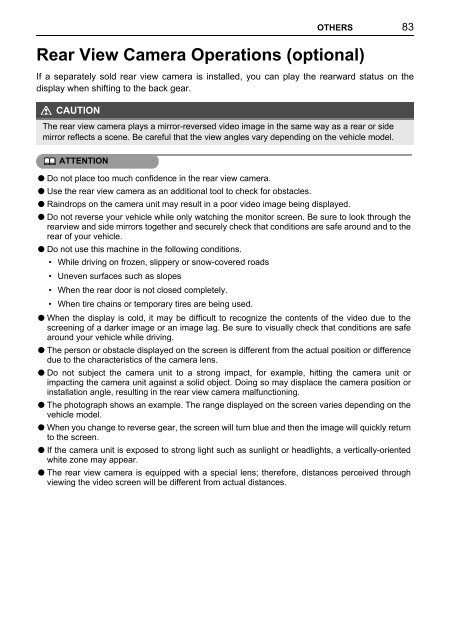Toyota TNS410 - PZ420-E0333-EN - TNS410 - mode d'emploi
Toyota TNS410 - PZ420-E0333-EN - TNS410 - mode d'emploi
Toyota TNS410 - PZ420-E0333-EN - TNS410 - mode d'emploi
You also want an ePaper? Increase the reach of your titles
YUMPU automatically turns print PDFs into web optimized ePapers that Google loves.
OTHERS<br />
83<br />
Rear View Camera Operations (optional)<br />
If a separately sold rear view camera is installed, you can play the rearward status on the<br />
display when shifting to the back gear.<br />
CAUTION<br />
The rear view camera plays a mirror-reversed video image in the same way as a rear or side<br />
mirror reflects a scene. Be careful that the view angles vary depending on the vehicle <strong>mode</strong>l.<br />
ATT<strong>EN</strong>TION<br />
● Do not place too much confidence in the rear view camera.<br />
● Use the rear view camera as an additional tool to check for obstacles.<br />
● Raindrops on the camera unit may result in a poor video image being displayed.<br />
● Do not reverse your vehicle while only watching the monitor screen. Be sure to look through the<br />
rearview and side mirrors together and securely check that conditions are safe around and to the<br />
rear of your vehicle.<br />
● Do not use this machine in the following conditions.<br />
• While driving on frozen, slippery or snow-covered roads<br />
• Uneven surfaces such as slopes<br />
• When the rear door is not closed completely.<br />
• When tire chains or temporary tires are being used.<br />
● When the display is cold, it may be difficult to recognize the contents of the video due to the<br />
screening of a darker image or an image lag. Be sure to visually check that conditions are safe<br />
around your vehicle while driving.<br />
● The person or obstacle displayed on the screen is different from the actual position or difference<br />
due to the characteristics of the camera lens.<br />
● Do not subject the camera unit to a strong impact, for example, hitting the camera unit or<br />
impacting the camera unit against a solid object. Doing so may displace the camera position or<br />
installation angle, resulting in the rear view camera malfunctioning.<br />
● The photograph shows an example. The range displayed on the screen varies depending on the<br />
vehicle <strong>mode</strong>l.<br />
● When you change to reverse gear, the screen will turn blue and then the image will quickly return<br />
to the screen.<br />
● If the camera unit is exposed to strong light such as sunlight or headlights, a vertically-oriented<br />
white zone may appear.<br />
● The rear view camera is equipped with a special lens; therefore, distances perceived through<br />
viewing the video screen will be different from actual distances.