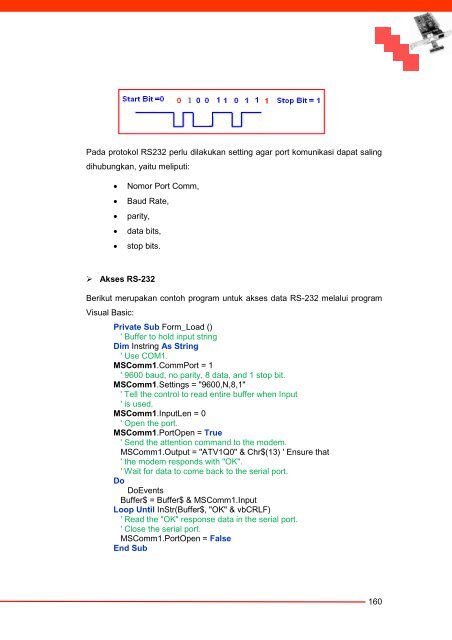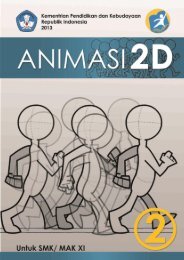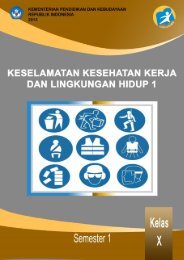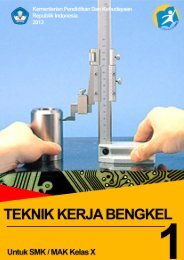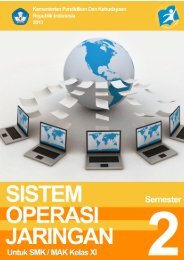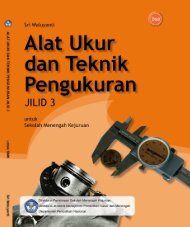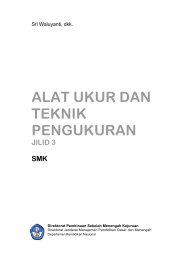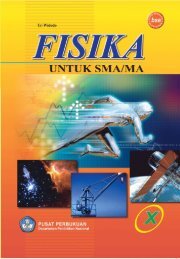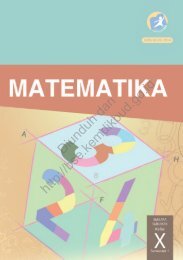- Page 1 and 2:
i
- Page 3 and 4:
DISKLAIMER (DISCLAIMER) Penerbit ti
- Page 5 and 6:
PROSES PEMBELAJARAN KURIKULUM 2013
- Page 7 and 8:
GLOSARIUM 802.11 802.11 merupakan s
- Page 9 and 10:
LAN MAC address Local Area Network
- Page 11 and 12:
DAFTAR ISI DISKLAIMER (DISCLAIMER)
- Page 13 and 14:
BAB I. SISTEM KOMUNIKASI DATA 1.1 P
- Page 15 and 16:
1.2 APLIKASI KOMUNIKASI Komunikasi
- Page 17 and 18:
(http://www.witke.com/witke/) Gamba
- Page 19 and 20:
proses pengalihan informasi melalui
- Page 21 and 22:
d. Transport Layer Transport Layer
- Page 23 and 24:
a.Unipolar Line Coding Kode ini men
- Page 25 and 26:
tegangan positip, dan sinyal harus
- Page 27 and 28:
unipolar RZ (Return Zero), dari bin
- Page 29 and 30:
Gambar 1.13. Diagram pulsa pengkode
- Page 31 and 32:
Kode ASCII yang terdiri dari 7 bit
- Page 33 and 34:
software maupun secara hardware mem
- Page 35 and 36:
Terlebih pada transmisi data serial
- Page 37 and 38:
i. Kode Koreksi Error Kode Hamming
- Page 39 and 40:
. Penyelesaian untuk data = 011 Kod
- Page 41 and 42:
Penentuan bit kode Hamming untuk pe
- Page 43 and 44:
Gambar 1.19 merupakan frame pesan H
- Page 45 and 46:
SOAL DAN PERTANYAAN: 1. Mengapa dal
- Page 47 and 48:
17. Jelaskan pendapat anda tentang
- Page 49 and 50:
DESKRIPSI MATERI PEMBELAJARAN Kebut
- Page 51 and 52:
Secara umum, jaringan mempunyai beb
- Page 53 and 54:
RAM dan ruang penyimpan lebih besar
- Page 55 and 56:
lain. Sebagian hub -- terutama dari
- Page 57 and 58:
Gambar 2.5. Bridge sebagai penghubu
- Page 59 and 60:
jaringan, protocol, dan seberapa be
- Page 61 and 62:
Gambar 2.8. Dua Jenis Konfigurasi K
- Page 63 and 64:
‣ Gelombang Mikro (Microwave) Med
- Page 65 and 66:
Gambar 2.13. Topologi Linear Bus
- Page 67 and 68:
dengan kabel utama (backbone cable)
- Page 69 and 70:
Protokol yang mendukung berbagai pe
- Page 71 and 72:
Umumnya digunakan untuk penghubung
- Page 73 and 74:
d. Kesimpulan Protocol Kable Kecepa
- Page 75 and 76:
saluran bebas. Besar kemungkinannya
- Page 77 and 78:
disk drive, dan semua komputer yang
- Page 79 and 80:
c. Menginstal DHCP Server Cara meng
- Page 81 and 82:
Pada gambar 2.20, diambil contoh al
- Page 83 and 84:
power work group 3.1sampai versi te
- Page 85 and 86:
‣ Menginstal Network Adapter Hamp
- Page 87 and 88:
Bila mutlak tidak akan menggunakan
- Page 89 and 90:
Setiap komputer pada satu jaringan,
- Page 91 and 92:
2.7 KONEKSI ANTAR NETWORK a. Perala
- Page 93 and 94:
Contohnya, ketika jalur optimum saa
- Page 95 and 96:
Sistem jaringan ini dapat menggunak
- Page 97 and 98:
Beberapa contoh packet-switching ad
- Page 99 and 100:
Gambar 2.35. CSU/DSU terletak antar
- Page 101 and 102:
‣ Kerugian TCP/IP Karena adanya
- Page 103 and 104:
Prinsip kerja dari TCP berdasarkan
- Page 105 and 106:
Standar (default) Subnet Mask adala
- Page 107 and 108:
informasi dalam penggunaan perintah
- Page 109 and 110:
Gambar 2.39. Digital Multimeter dan
- Page 111 and 112:
8. Pelajari blok diagram berikut de
- Page 113 and 114:
c. Kabel Coaxial d. Fiber Optic Cab
- Page 115 and 116:
15. Jelaskan pertimbangan dalam mem
- Page 117 and 118:
BAB III. SISTEM PROTOKOL JARINGAN 3
- Page 119 and 120: akhir dari setiap rangkaian data da
- Page 121 and 122: Gambar 3.1. Kode balik dari penerim
- Page 123 and 124: Jika penerima menemui sebuah Kesala
- Page 125 and 126: yang lebih efisien yang menomori se
- Page 127 and 128: . Tipe dan Frame Format HDLC ‣ Ke
- Page 129 and 130: Pada mode NRM, jika simpul sekunder
- Page 131 and 132: dengan yang ada pada paket, penerim
- Page 133 and 134: Sebuah tanda NAK berarti transmisi
- Page 135 and 136: Teknik berhenti dan tunggu digunaka
- Page 137 and 138: Keterangan: MARK LEN SEQ TYPE DATA
- Page 139 and 140: SOAL DAN TUGAS: 1. Dalam sebuah pro
- Page 141 and 142: BAB IV. KOMUNIKASI DATA DI INDUSTRI
- Page 143 and 144: % AD 00 Data CS CR Awal Alamat Peri
- Page 145 and 146: ‣ Jaringan Komunikasi EIA EIA-232
- Page 147 and 148: Perintah ini membaca dari pengirim
- Page 149 and 150: Protokol transmisi Modbus dikembang
- Page 151 and 152: Perintah kontrol spiral (Coil contr
- Page 153 and 154: 2) Penyelarasan (Synchronisation) U
- Page 155 and 156: tunggal Coils 00001 to 09999 0 to 9
- Page 157 and 158: Menentukan parity dan menambahkan s
- Page 159 and 160: Ketika semua bits telah dikirimkan
- Page 161 and 162: Tabel 4.2. Deteksi Kesalahan Kesala
- Page 163 and 164: . Komunikasi Data Melalui RS232 Pad
- Page 165 and 166: Gambar 4.12. Koneksi 2 komputer mel
- Page 167 and 168: contoh untuk keperluan khusus UART
- Page 169: Data Terminal Ready (DTR)berfungsi
- Page 173 and 174: untuk digunakan sebagai pelindung t
- Page 175 and 176: Gambar 4.21. Lebar pita pada jalur
- Page 177 and 178: Gambar 4.23. Pengiriman Secara Blok
- Page 179 and 180: 6) Modem yang memulai inisiatif mem
- Page 181 and 182: Penentu tingkat sinyal data Pendet
- Page 183 and 184: 2) Distorsi penundaan/ envelope del
- Page 185 and 186: endah, terdapat kesulitan membedaka
- Page 187 and 188: Gambar 4.29. Direct Frequency Modul
- Page 189 and 190: Dibit Phase Shift 00 0 o 01 90 o 10
- Page 191 and 192: Di mana: P 1 = b 1 XORb 0 = 1XOR0 =
- Page 193 and 194: Penyetara/Equaliser, penyetara memi
- Page 195 and 196: 1) mode commands 2) numeric registe
- Page 197 and 198: Kode Keterangan D, Perintah pemangg
- Page 199 and 200: Kode V,V0 Keterangan Kode hasil Num
- Page 201 and 202: S10 S11 Batas waktu untuk memutusk
- Page 203 and 204: S28 S29 Hitung hubungan yang gaga
- Page 205 and 206: Tabel 4.6. Efisiensi Aplikasi MNP K
- Page 207 and 208: Kode frekuensi adaptif Dalam kode f
- Page 209 and 210: 6) Tempatkan sebuah 1 pada cabang y
- Page 211 and 212: Tipe Modem Tingkat TS /,S Mode Modu
- Page 213 and 214: . Tes Lingkaran balik/Loop Back Set
- Page 215 and 216: ‣ Koreksi/deteksi Kesalahan, meka
- Page 217 and 218: Gambar 4.38 berikut ini menunjukkan
- Page 219 and 220: UDP menyediakan layanan satu ke sat
- Page 221 and 222:
ini dari Kesalahan. Pengesahan dari
- Page 223 and 224:
‣ ARP Ketika paket IP dikirimkan
- Page 225 and 226:
Destination Unreachable (Protokol U
- Page 227 and 228:
Pesan IGMP terdiri dari dua bentuk:
- Page 229 and 230:
Assigned Numbers Authority (IANA).
- Page 231 and 232:
‣ Interface Aplikasi TCP/IP Agar
- Page 233 and 234:
NetBIOS menyediakan perintah dan du
- Page 235 and 236:
Resolusi Nama Ketika IP dirancang u
- Page 237 and 238:
Dibawah level domain top-level adal
- Page 239 and 240:
Pengantaran Langsung terjadi saat s
- Page 241 and 242:
SOAL DAN TUGAS: 1. Sebutkan dan jel
- Page 243 and 244:
? 1 [SP] B A D [SP] C H E C K S U M
- Page 245 and 246:
10. Lengkapi tabel deteksi Kesalaha
- Page 247 and 248:
14. Buatlah koneksi seperti gambar
- Page 249:
238