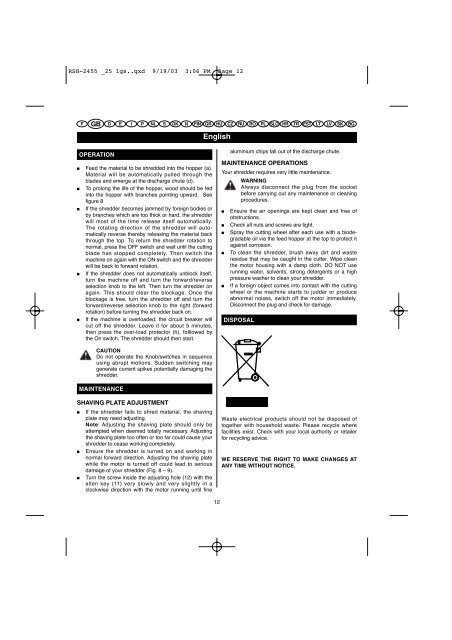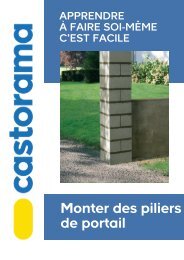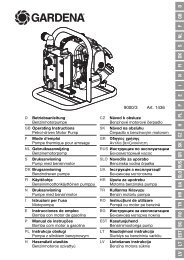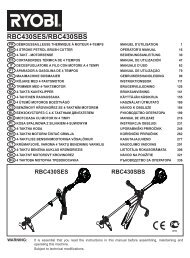Print RSH-2455 _25 lgs.qxd - Castorama
Print RSH-2455 _25 lgs.qxd - Castorama
Print RSH-2455 _25 lgs.qxd - Castorama
Create successful ePaper yourself
Turn your PDF publications into a flip-book with our unique Google optimized e-Paper software.
<strong>RSH</strong>-<strong>2455</strong> _<strong>25</strong> <strong>lgs</strong>..<strong>qxd</strong> 9/19/03 3:06 PM Page 12<br />
F GB D E I P NL S DK N FIN GR HU CZ RU RO PL SLO HR TR EST LT LV SK BG<br />
OPERATION<br />
■ Feed the material to be shredded into the hopper (a).<br />
Material will be automatically pulled through the<br />
blades and emerge at the discharge chute (d).<br />
■ To prolong the life of the hopper, wood should be fed<br />
into the hopper with branches pointing upward. See<br />
figure 8<br />
■ If the shredder becomes jammed by foreign bodies or<br />
by branches which are too thick or hard, the shredder<br />
will most of the time release itself automatically.<br />
The rotating direction of the shredder will automatically<br />
reverse thereby releasing the material back<br />
through the top. To return the shredder rotation to<br />
normal, press the OFF switch and wait until the cutting<br />
blade has stopped completely. Then switch the<br />
machine on again with the ON switch and the shredder<br />
will be back to forward rotation.<br />
■ If the shredder does not automatically unblock itself,<br />
turn the machine off and turn the forward/reverse<br />
selection knob to the left. Then turn the shredder on<br />
again. This should clear the blockage. Once the<br />
blockage is free, turn the shredder off and turn the<br />
forward/reverse selection knob to the right (forward<br />
rotation) before turning the shredder back on.<br />
■ If the machine is overloaded, the circuit breaker will<br />
cut off the shredder. Leave it for about 5 minutes,<br />
then press the over-load protector (h), folllowed by<br />
the On switch. The shredder should then start.<br />
CAUTION<br />
Do not operate the Knob/switches in sequence<br />
using abrupt motions. Sudden switching may<br />
generate current spikes potentially damaging the<br />
shredder.<br />
MAINTENANCE<br />
SHAVING PLATE ADJUSTMENT<br />
■ If the shredder fails to shred material, the shaving<br />
plate may need adjusting.<br />
Note: Adjusting the shaving plate should only be<br />
attempted when deemed totally necessary. Adjusting<br />
the shaving plate too often or too far could cause your<br />
shredder to cease working completely.<br />
■ Ensure the shredder is turned on and working in<br />
normal forward direction. Adjusting the shaving plate<br />
while the motor is turned off could lead to serious<br />
damage of your shredder (Fig. 8 – 9).<br />
■ Turn the screw inside the adjusting hole (12) with the<br />
allen key (11) very slowly and very slightly in a<br />
clockwise direction with the motor running until fine<br />
English<br />
12<br />
aluminium chips fall out of the discharge chute.<br />
MAINTENANCE OPERATIONS<br />
Your shredder requires very little maintenance.<br />
WARNING<br />
Always disconnect the plug from the socket<br />
before carrying out any maintenance or cleaning<br />
procedures.<br />
■ Ensure the air openings are kept clean and free of<br />
obstructions.<br />
■ Check all nuts and screws are tight.<br />
■ Spray the cutting wheel after each use with a biodegradable<br />
oil via the feed hopper at the top to protect it<br />
against corrosion.<br />
■ To clean the shredder, brush away dirt and waste<br />
residue that may be caught in the cutter. Wipe clean<br />
the motor housing with a damp cloth. DO NOT use<br />
running water, solvents, strong detergents or a high<br />
pressure washer to clean your shredder.<br />
■ If a foreign object comes into contact with the cutting<br />
wheel or the machine starts to judder or produce<br />
abnormal noises, switch off the motor immediately.<br />
Disconnect the plug and check for damage.<br />
DISPOSAL<br />
Waste electrical products should not be disposed of<br />
together with household waste. Please recycle where<br />
facilities exist. Check with your local authority or retailer<br />
for recycling advice.<br />
WE RESERVE THE RIGHT TO MAKE CHANGES AT<br />
ANY TIME WITHOUT NOTICE.