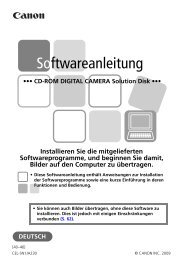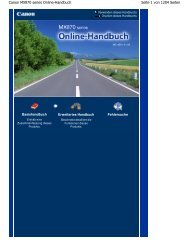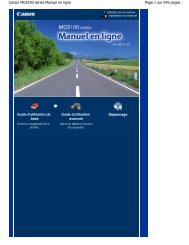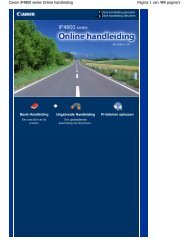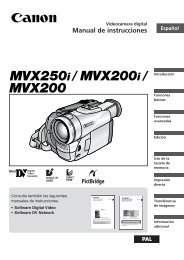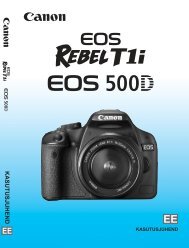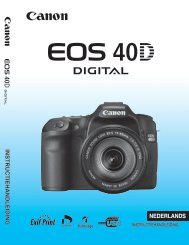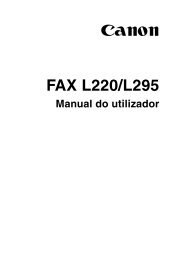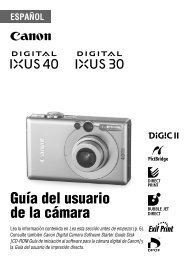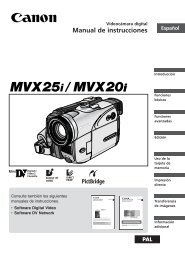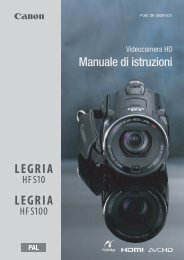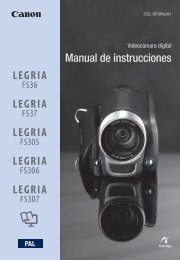PAL Manuale di istruzioni - Canon Europe
PAL Manuale di istruzioni - Canon Europe
PAL Manuale di istruzioni - Canon Europe
Create successful ePaper yourself
Turn your PDF publications into a flip-book with our unique Google optimized e-Paper software.
Riproduzione<br />
Riproduzione<br />
Riproduzione dei filmati<br />
Riproducete il nastro sullo schermo LCD o<br />
chiudete il pannello LCD per utilizzare il mirino.<br />
( 9)<br />
Riproduzione<br />
29<br />
1 Tenendo premuto il pulsante <strong>di</strong><br />
blocco, impostate il selettore<br />
su PLAY.<br />
2 Spostare il selettore / su<br />
(nastro).<br />
3 In<strong>di</strong>viduate il punto da cui<br />
desiderate iniziare la riproduzione.<br />
Premere per far in<strong>di</strong>etreggiare<br />
o avanzare rapidamente il nastro.<br />
4 Per avviare la riproduzione, premete<br />
/ .<br />
DURANTE LA RIPRODUZIONE<br />
5 Per sospendere la riproduzione,<br />
premete nuovamente / .<br />
6 Per arrestare la riproduzione,<br />
premete .<br />
NOTE<br />
Potete visualizzare la data e l'ora della<br />
registrazione e gli altri dati della videocamera<br />
memorizzati al momento della registrazione<br />
( 60).<br />
Durante alcune modalità <strong>di</strong> riproduzione<br />
speciali, nell'immagine <strong>di</strong> riproduzione possono<br />
Modalità <strong>di</strong> riproduzione speciale<br />
Per entrare nelle modalità <strong>di</strong> riproduzione più particolari è necessario usare il<br />
telecomando ( 13). Durante la riproduzione speciale non si può u<strong>di</strong>re alcun suono.<br />
Modalità <strong>di</strong> riproduzione<br />
Modalità iniziale<br />
speciale<br />
Riproduzione rapida Riproduzione<br />
normale<br />
Riproduzione all'in<strong>di</strong>etro Riproduzione<br />
normale<br />
Inversione/avanzamento<br />
per fotogramma<br />
Riproduzione per<br />
fotogramma<br />
Pausa <strong>di</strong><br />
riproduzione<br />
Pausa <strong>di</strong><br />
riproduzione<br />
Riproduzione lenta Riproduzione<br />
normale o all'in<strong>di</strong>etro<br />
Riproduzione doppia<br />
velocità<br />
Ritorno alla riproduzione<br />
normale<br />
Riproduzione<br />
normale o all'in<strong>di</strong>etro<br />
Modalità <strong>di</strong><br />
riproduzione speciale<br />
Sulla videocamera<br />
premete…<br />
Tenete premuto<br />
o<br />
—<br />
Sul telecomando<br />
premente…<br />
Tenete premuto<br />
REW o FF<br />
— oppure<br />
—<br />
—<br />
—<br />
/<br />
Tenete premuto<br />
o<br />
SLOW<br />
PLAY<br />
Funzioni <strong>di</strong> base