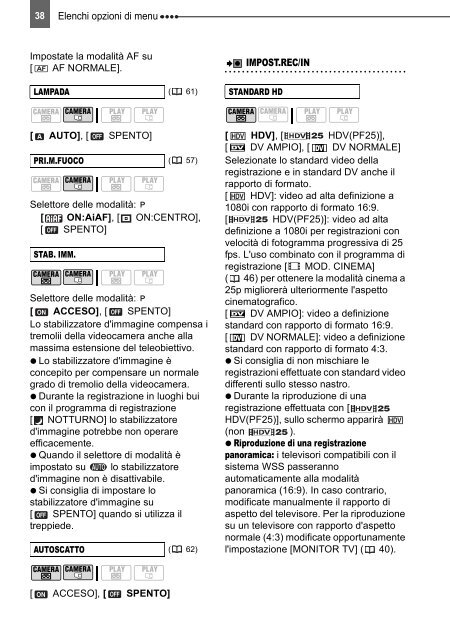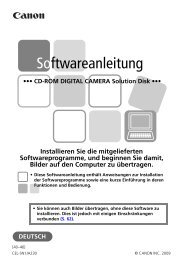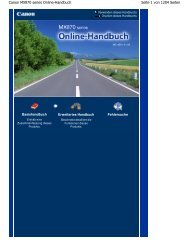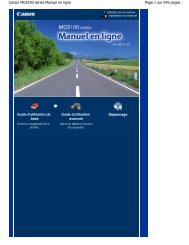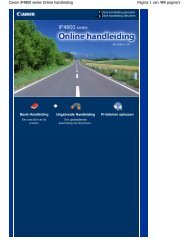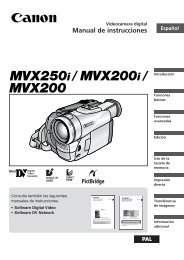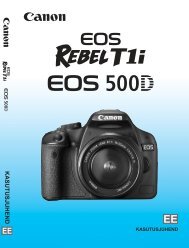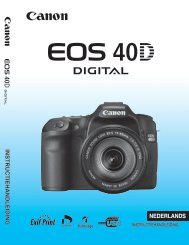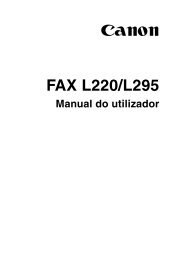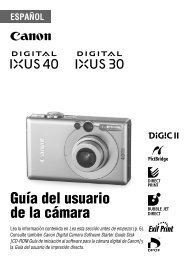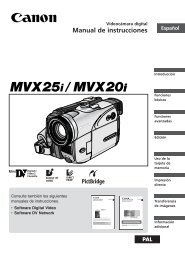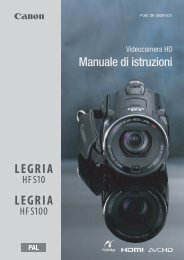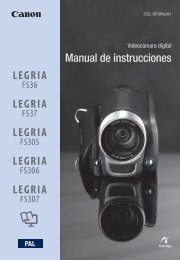PAL Manuale di istruzioni - Canon Europe
PAL Manuale di istruzioni - Canon Europe
PAL Manuale di istruzioni - Canon Europe
You also want an ePaper? Increase the reach of your titles
YUMPU automatically turns print PDFs into web optimized ePapers that Google loves.
38<br />
Elenchi opzioni <strong>di</strong> menu<br />
Impostate la modalità AF su<br />
[ AF NORMALE].<br />
LAMPADA ( 61)<br />
[ AUTO], [ SPENTO]<br />
PRI.M.FUOCO ( 57)<br />
Selettore delle modalità:<br />
[ ON:AiAF], [ ON:CENTRO],<br />
[ SPENTO]<br />
STAB. IMM.<br />
Selettore delle modalità:<br />
[ ACCESO], [ SPENTO]<br />
Lo stabilizzatore d'immagine compensa i<br />
tremolii della videocamera anche alla<br />
massima estensione del teleobiettivo.<br />
Lo stabilizzatore d'immagine è<br />
concepito per compensare un normale<br />
grado <strong>di</strong> tremolio della videocamera.<br />
Durante la registrazione in luoghi bui<br />
con il programma <strong>di</strong> registrazione<br />
[ NOTTURNO] lo stabilizzatore<br />
d'immagine potrebbe non operare<br />
efficacemente.<br />
Quando il selettore <strong>di</strong> modalità è<br />
impostato su lo stabilizzatore<br />
d'immagine non è <strong>di</strong>sattivabile.<br />
Si consiglia <strong>di</strong> impostare lo<br />
stabilizzatore d'immagine su<br />
[ SPENTO] quando si utilizza il<br />
treppiede.<br />
AUTOSCATTO ( 62)<br />
[ ACCESO], [ SPENTO]<br />
Impostazione della registrazione/immissione video (Standard HD, modalità <strong>di</strong> registrazione DV ecc.)<br />
IMPOST.REC/IN<br />
STANDARD HD<br />
[ HDV], [ HDV(PF25)],<br />
[ DV AMPIO], [ DV NORMALE]<br />
Selezionate lo standard video della<br />
registrazione e in standard DV anche il<br />
rapporto <strong>di</strong> formato.<br />
[ HDV]: video ad alta definizione a<br />
1080i con rapporto <strong>di</strong> formato 16:9.<br />
[ HDV(PF25)]: video ad alta<br />
definizione a 1080i per registrazioni con<br />
velocità <strong>di</strong> fotogramma progressiva <strong>di</strong> 25<br />
fps. L'uso combinato con il programma <strong>di</strong><br />
registrazione [ MOD. CINEMA]<br />
( 46) per ottenere la modalità cinema a<br />
25p migliorerà ulteriormente l'aspetto<br />
cinematografico.<br />
[ DV AMPIO]: video a definizione<br />
standard con rapporto <strong>di</strong> formato 16:9.<br />
[ DV NORMALE]: video a definizione<br />
standard con rapporto <strong>di</strong> formato 4:3.<br />
Si consiglia <strong>di</strong> non mischiare le<br />
registrazioni effettuate con standard video<br />
<strong>di</strong>fferenti sullo stesso nastro.<br />
Durante la riproduzione <strong>di</strong> una<br />
registrazione effettuata con [<br />
HDV(PF25)], sullo schermo apparirà<br />
(non ).<br />
Riproduzione <strong>di</strong> una registrazione<br />
panoramica: i televisori compatibili con il<br />
sistema WSS passeranno<br />
automaticamente alla modalità<br />
panoramica (16:9). In caso contrario,<br />
mo<strong>di</strong>ficate manualmente il rapporto <strong>di</strong><br />
aspetto del televisore. Per la riproduzione<br />
su un televisore con rapporto d'aspetto<br />
normale (4:3) mo<strong>di</strong>ficate opportunamente<br />
l'impostazione [MONITOR TV] ( 40).