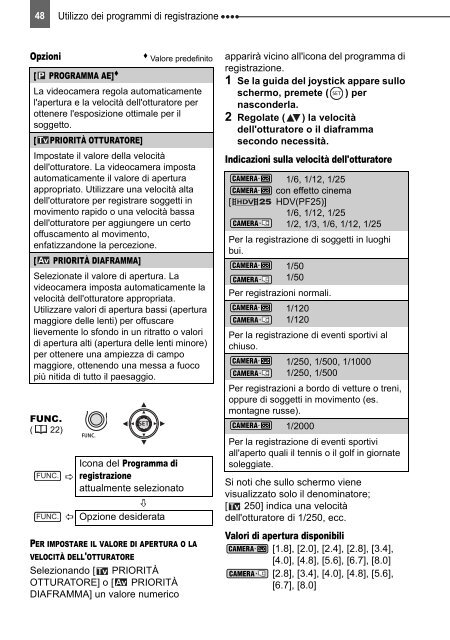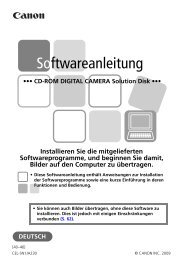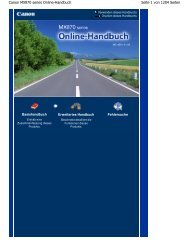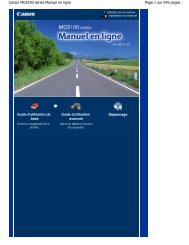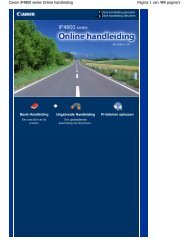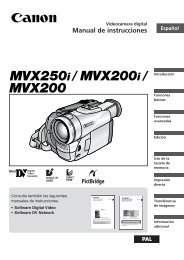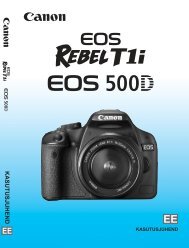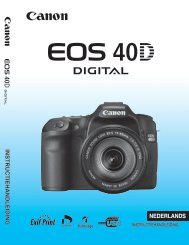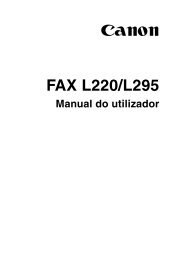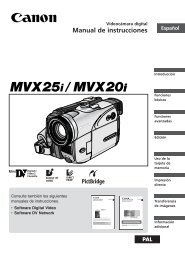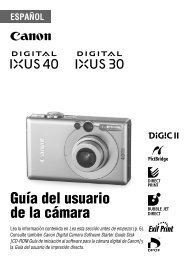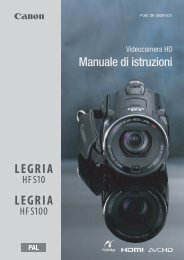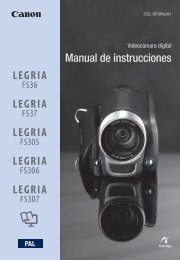PAL Manuale di istruzioni - Canon Europe
PAL Manuale di istruzioni - Canon Europe
PAL Manuale di istruzioni - Canon Europe
You also want an ePaper? Increase the reach of your titles
YUMPU automatically turns print PDFs into web optimized ePapers that Google loves.
48<br />
Opzioni<br />
Utilizzo dei programmi <strong>di</strong> registrazione<br />
Valore predefinito<br />
[ PROGRAMMA AE] <br />
La videocamera regola automaticamente<br />
l'apertura e la velocità dell'otturatore per<br />
ottenere l'esposizione ottimale per il<br />
soggetto.<br />
[ PRIORITÀ OTTURATORE]<br />
Impostate il valore della velocità<br />
dell'otturatore. La videocamera imposta<br />
automaticamente il valore <strong>di</strong> apertura<br />
appropriato. Utilizzare una velocità alta<br />
dell'otturatore per registrare soggetti in<br />
movimento rapido o una velocità bassa<br />
dell'otturatore per aggiungere un certo<br />
offuscamento al movimento,<br />
enfatizzandone la percezione.<br />
[ PRIORITÀ DIAFRAMMA]<br />
Selezionate il valore <strong>di</strong> apertura. La<br />
videocamera imposta automaticamente la<br />
velocità dell'otturatore appropriata.<br />
Utilizzare valori <strong>di</strong> apertura bassi (apertura<br />
maggiore delle lenti) per offuscare<br />
lievemente lo sfondo in un ritratto o valori<br />
<strong>di</strong> apertura alti (apertura delle lenti minore)<br />
per ottenere una ampiezza <strong>di</strong> campo<br />
maggiore, ottenendo una messa a fuoco<br />
più nitida <strong>di</strong> tutto il paesaggio.<br />
FUNC.<br />
( 22)<br />
FUNC.<br />
FUNC.<br />
Icona del Programma <strong>di</strong><br />
registrazione<br />
attualmente selezionato<br />
Opzione desiderata<br />
PER IMPOSTARE IL VALORE DI APERTURA O LA<br />
VELOCITÀ DELL'OTTURATORE<br />
Selezionando [ PRIORITÀ<br />
OTTURATORE] o [ PRIORITÀ<br />
DIAFRAMMA] un valore numerico<br />
apparirà vicino all'icona del programma <strong>di</strong><br />
registrazione.<br />
1 Se la guida del joystick appare sullo<br />
schermo, premete ( ) per<br />
nasconderla.<br />
2 Regolate ( ) la velocità<br />
dell'otturatore o il <strong>di</strong>aframma<br />
secondo necessità.<br />
In<strong>di</strong>cazioni sulla velocità dell'otturatore<br />
1/6, 1/12, 1/25<br />
con effetto cinema<br />
[ HDV(PF25)]<br />
1/6, 1/12, 1/25<br />
1/2, 1/3, 1/6, 1/12, 1/25<br />
Per la registrazione <strong>di</strong> soggetti in luoghi<br />
bui.<br />
1/50<br />
1/50<br />
Per registrazioni normali.<br />
1/120<br />
1/120<br />
Per la registrazione <strong>di</strong> eventi sportivi al<br />
chiuso.<br />
1/250, 1/500, 1/1000<br />
1/250, 1/500<br />
Per registrazioni a bordo <strong>di</strong> vetture o treni,<br />
oppure <strong>di</strong> soggetti in movimento (es.<br />
montagne russe).<br />
1/2000<br />
Per la registrazione <strong>di</strong> eventi sportivi<br />
all'aperto quali il tennis o il golf in giornate<br />
soleggiate.<br />
Si noti che sullo schermo viene<br />
visualizzato solo il denominatore;<br />
[ 250] in<strong>di</strong>ca una velocità<br />
dell'otturatore <strong>di</strong> 1/250, ecc.<br />
Valori <strong>di</strong> apertura <strong>di</strong>sponibili<br />
[1.8], [2.0], [2.4], [2.8], [3.4],<br />
[4.0], [4.8], [5.6], [6.7], [8.0]<br />
[2.8], [3.4], [4.0], [4.8], [5.6],<br />
[6.7], [8.0]