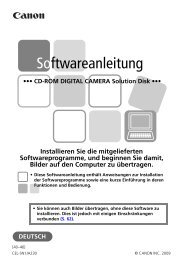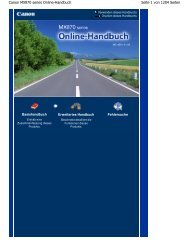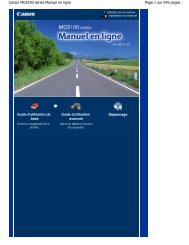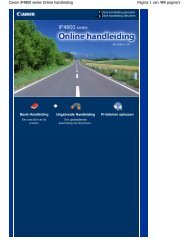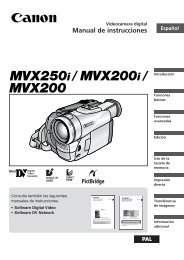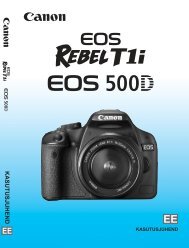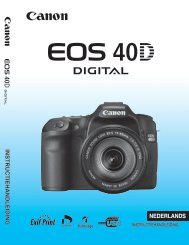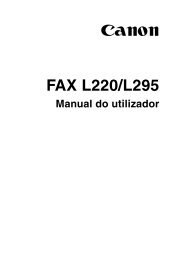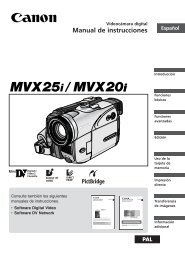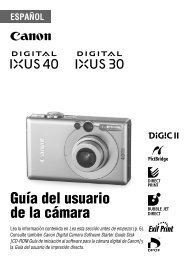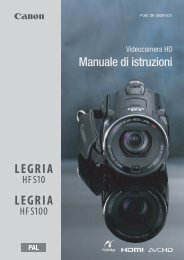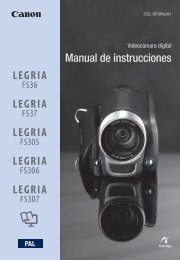PAL Manuale di istruzioni - Canon Europe
PAL Manuale di istruzioni - Canon Europe
PAL Manuale di istruzioni - Canon Europe
Create successful ePaper yourself
Turn your PDF publications into a flip-book with our unique Google optimized e-Paper software.
:<br />
Premete innanzi tutto sino a metà<br />
corsa PHOTO in modo da attivare la<br />
messa a fuoco automatica e quin<strong>di</strong><br />
sino a fine corsa per registrare<br />
l'immagine fissa.<br />
Al trascorrere dei 10 secon<strong>di</strong> del conto<br />
alla rovescia la videocamera registra<br />
l'immagine fissa*. Il conto alla rovescia<br />
appare sullo schermo.<br />
* 2 secon<strong>di</strong> se si usa il telecomando.<br />
NOTE<br />
A conto alla rovescia avviato, potete annullare<br />
l'autoscatto spegnendo la videocamera.<br />
Livello <strong>di</strong> registrazione au<strong>di</strong>o<br />
Potete regolare il livello <strong>di</strong> registrazione<br />
au<strong>di</strong>o del microfono incorporato o del<br />
microfono esterno. È possibile<br />
visualizzare l'in<strong>di</strong>catore <strong>di</strong> livello au<strong>di</strong>o<br />
durante la registrazione o la riproduzione<br />
del nastro.<br />
Regolazione manuale del livello <strong>di</strong><br />
registrazione au<strong>di</strong>o<br />
PUNTI DA CONTROLLARE<br />
Selettore delle modalità:<br />
( 9)<br />
1 Se la guida del joystick non appare<br />
sullo schermo, premete ( ) per<br />
visualizzarla.<br />
Altre funzioni<br />
63<br />
2 Premete il joystick ( ) verso<br />
[ MIC].<br />
• Se [ MIC] non compare sulla guida<br />
del joystick, premete ripetutamente il<br />
joystick ( ) verso [SUC.] per<br />
visualizzarne la guida come<br />
nell'illustrazione sopra.<br />
• A sinistra dell'in<strong>di</strong>catore del livello<br />
au<strong>di</strong>o apparirà l'icona della regolazione<br />
manuale e sotto la barra (verde)<br />
della regolazione manuale.<br />
Regolazione manuale del livello au<strong>di</strong>o<br />
Barra <strong>di</strong> regolazione del<br />
livello au<strong>di</strong>o<br />
In<strong>di</strong>catore del livello<br />
au<strong>di</strong>o<br />
3 Regolate ( ) il livello au<strong>di</strong>o<br />
secondo necessità.<br />
• Premete il joystick ( ) verso per<br />
alzare il livello <strong>di</strong> registrazione au<strong>di</strong>o o<br />
premetelo ( ) verso per<br />
abbassarlo<br />
• Di massima, regolate il livello <strong>di</strong><br />
registrazione au<strong>di</strong>o <strong>di</strong> modo che l'ago<br />
del livello au<strong>di</strong>o superi raramente il<br />
punto -12 dB.<br />
• Quando il segno 0 dB è rosso il<br />
suono può risultare <strong>di</strong>storto.<br />
4 Premete ( ) per salvare<br />
l'impostazione e nascondere la<br />
guida del joystick.<br />
USO DELL'ATTENUATORE DEL MICROFONO<br />
Se il livello au<strong>di</strong>o è troppo alto e il suono<br />
risulta <strong>di</strong>storto attivate l'attenuatore del<br />
microfono impostando [ATT.MIC.] su<br />
[ ACCESO] ( 39).<br />
Funzioni avanzate