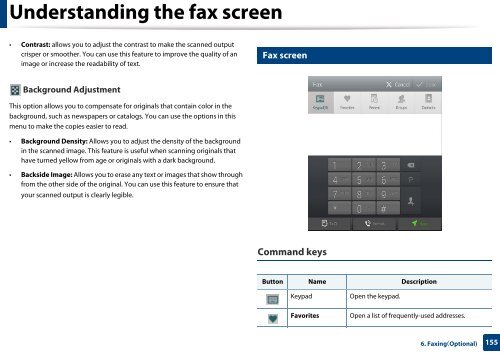Samsung Multifunzione b/n MultiXpress SL-K7400GX (A3) (40 ppm) - User Manual_36.16 MB, pdf, ENGLISH
Samsung Multifunzione b/n MultiXpress SL-K7400GX (A3) (40 ppm) - User Manual_36.16 MB, pdf, ENGLISH
Samsung Multifunzione b/n MultiXpress SL-K7400GX (A3) (40 ppm) - User Manual_36.16 MB, pdf, ENGLISH
You also want an ePaper? Increase the reach of your titles
YUMPU automatically turns print PDFs into web optimized ePapers that Google loves.
Understanding the fax screen<br />
• Contrast: allows you to adjust the contrast to make the scanned output<br />
crisper or smoother. You can use this feature to improve the quality of an<br />
image or increase the readability of text.<br />
5<br />
Fax screen<br />
Background Adjustment<br />
This option allows you to compensate for originals that contain color in the<br />
background, such as newspapers or catalogs. You can use the options in this<br />
menu to make the copies easier to read.<br />
• Background Density: Allows you to adjust the density of the background<br />
in the scanned image. This feature is useful when scanning originals that<br />
have turned yellow from age or originals with a dark background.<br />
• Backside Image: Allows you to erase any text or images that show through<br />
from the other side of the original. You can use this feature to ensure that<br />
your scanned output is clearly legible.<br />
Command keys<br />
Button Name Description<br />
Keypad<br />
Open the keypad.<br />
Favorites<br />
Open a list of frequently-used addresses.<br />
6. Faxing(Optional)<br />
155