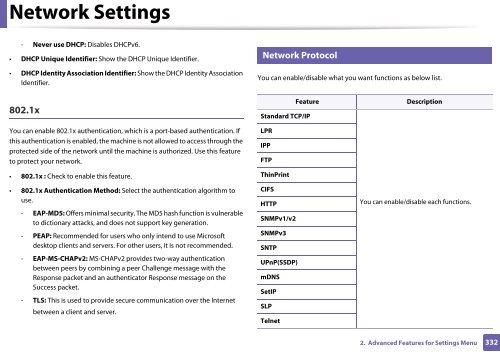Samsung Multifunzione b/n MultiXpress SL-K7400GX (A3) (40 ppm) - User Manual_36.16 MB, pdf, ENGLISH
Samsung Multifunzione b/n MultiXpress SL-K7400GX (A3) (40 ppm) - User Manual_36.16 MB, pdf, ENGLISH
Samsung Multifunzione b/n MultiXpress SL-K7400GX (A3) (40 ppm) - User Manual_36.16 MB, pdf, ENGLISH
Create successful ePaper yourself
Turn your PDF publications into a flip-book with our unique Google optimized e-Paper software.
Network Settings<br />
- Never use DHCP: Disables DHCPv6.<br />
• DHCP Unique Identifier: Show the DHCP Unique Identifier.<br />
24<br />
Network Protocol<br />
• DHCP Identity Association Identifier: Show the DHCP Identity Association<br />
Identifier.<br />
You can enable/disable what you want functions as below list.<br />
802.1x<br />
You can enable 802.1x authentication, which is a port-based authentication. If<br />
this authentication is enabled, the machine is not allowed to access through the<br />
protected side of the network until the machine is authorized. Use this feature<br />
to protect your network.<br />
• 802.1x : Check to enable this feature.<br />
• 802.1x Authentication Method: Select the authentication algorithm to<br />
use.<br />
- EAP-MD5: Offers minimal security. The MD5 hash function is vulnerable<br />
to dictionary attacks, and does not support key generation.<br />
- PEAP: Recommended for users who only intend to use Microsoft<br />
desktop clients and servers. For other users, it is not recommended.<br />
- EAP-MS-CHAPv2: MS-CHAPv2 provides two-way authentication<br />
between peers by combining a peer Challenge message with the<br />
Response packet and an authenticator Response message on the<br />
Success packet.<br />
- TLS: This is used to provide secure communication over the Internet<br />
between a client and server.<br />
Feature<br />
Standard TCP/IP<br />
LPR<br />
IPP<br />
FTP<br />
ThinPrint<br />
CIFS<br />
HTTP<br />
SNMPv1/v2<br />
SNMPv3<br />
SNTP<br />
UPnP(SSDP)<br />
mDNS<br />
SetIP<br />
<strong>SL</strong>P<br />
Telnet<br />
Description<br />
You can enable/disable each functions.<br />
2. Advanced Features for Settings Menu<br />
332