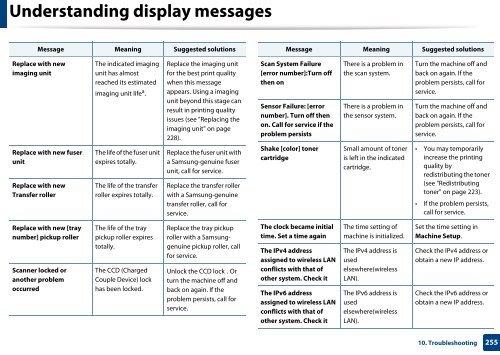Samsung Multifunzione b/n MultiXpress SL-K7400GX (A3) (40 ppm) - User Manual_36.16 MB, pdf, ENGLISH
Samsung Multifunzione b/n MultiXpress SL-K7400GX (A3) (40 ppm) - User Manual_36.16 MB, pdf, ENGLISH
Samsung Multifunzione b/n MultiXpress SL-K7400GX (A3) (40 ppm) - User Manual_36.16 MB, pdf, ENGLISH
Create successful ePaper yourself
Turn your PDF publications into a flip-book with our unique Google optimized e-Paper software.
Understanding display messages<br />
Message Meaning Suggested solutions<br />
Message Meaning Suggested solutions<br />
Replace with new<br />
imaging unit<br />
Replace with new fuser<br />
unit<br />
Replace with new<br />
Transfer roller<br />
The indicated imaging<br />
unit has almost<br />
reached its estimated<br />
imaging unit life a .<br />
The life of the fuser unit<br />
expires totally.<br />
The life of the transfer<br />
roller expires totally.<br />
Replace the imaging unit<br />
for the best print quality<br />
when this message<br />
appears. Using a imaging<br />
unit beyond this stage can<br />
result in printing quality<br />
issues (see "Replacing the<br />
imaging unit" on page<br />
228).<br />
Replace the fuser unit with<br />
a <strong>Samsung</strong>-genuine fuser<br />
unit, call for service.<br />
Replace the transfer roller<br />
with a <strong>Samsung</strong>-genuine<br />
transfer roller, call for<br />
service.<br />
Scan System Failure<br />
[error number]:Turn off<br />
then on<br />
Sensor Failure: [error<br />
number]. Turn off then<br />
on. Call for service if the<br />
problem persists<br />
Shake [color] toner<br />
cartridge<br />
There is a problem in<br />
the scan system.<br />
There is a problem in<br />
the sensor system.<br />
Small amount of toner<br />
is left in the indicated<br />
cartridge.<br />
Turn the machine off and<br />
back on again. If the<br />
problem persists, call for<br />
service.<br />
Turn the machine off and<br />
back on again. If the<br />
problem persists, call for<br />
service.<br />
• You may temporarily<br />
increase the printing<br />
quality by<br />
redistributing the toner<br />
(see "Redistributing<br />
toner" on page 223).<br />
• If the problem persists,<br />
call for service.<br />
Replace with new [tray<br />
number] pickup roller<br />
Scanner locked or<br />
another problem<br />
occurred<br />
The life of the tray<br />
pickup roller expires<br />
totally.<br />
The CCD (Charged<br />
Couple Device) lock<br />
has been locked.<br />
Replace the tray pickup<br />
roller with a <strong>Samsung</strong>genuine<br />
pickup roller, call<br />
for service.<br />
Unlock the CCD lock . Or<br />
turn the machine off and<br />
back on again. If the<br />
problem persists, call for<br />
service.<br />
The clock became initial<br />
time. Set a time again<br />
The IPv4 address<br />
assigned to wireless LAN<br />
conflicts with that of<br />
other system. Check it<br />
The IPv6 address<br />
assigned to wireless LAN<br />
conflicts with that of<br />
other system. Check it<br />
The time setting of<br />
machine is initialized.<br />
The IPv4 address is<br />
used<br />
elsewhere(wireless<br />
LAN).<br />
The IPv6 address is<br />
used<br />
elsewhere(wireless<br />
LAN).<br />
Set the time setting in<br />
Machine Setup.<br />
Check the IPv4 address or<br />
obtain a new IP address.<br />
Check the IPv6 address or<br />
obtain a new IP address.<br />
10. Troubleshooting<br />
255