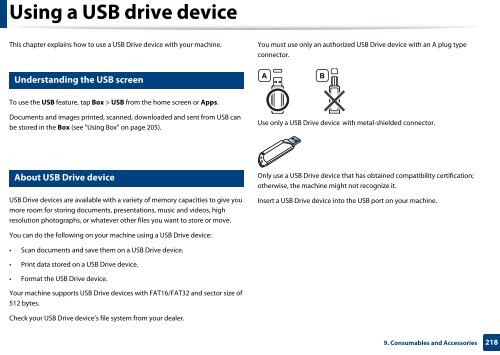Samsung Multifunzione b/n MultiXpress SL-K7400GX (A3) (40 ppm) - User Manual_36.16 MB, pdf, ENGLISH
Samsung Multifunzione b/n MultiXpress SL-K7400GX (A3) (40 ppm) - User Manual_36.16 MB, pdf, ENGLISH
Samsung Multifunzione b/n MultiXpress SL-K7400GX (A3) (40 ppm) - User Manual_36.16 MB, pdf, ENGLISH
You also want an ePaper? Increase the reach of your titles
YUMPU automatically turns print PDFs into web optimized ePapers that Google loves.
Using a USB drive device<br />
This chapter explains how to use a USB Drive device with your machine.<br />
You must use only an authorized USB Drive device with an A plug type<br />
connector.<br />
5<br />
Understanding the USB screen<br />
A<br />
B<br />
To use the USB feature, tap Box > USB from the home screen or Apps.<br />
Documents and images printed, scanned, downloaded and sent from USB can<br />
be stored in the Box (see "Using Box" on page 205).<br />
Use only a USB Drive device with metal-shielded connector.<br />
6<br />
About USB Drive device<br />
USB Drive devices are available with a variety of memory capacities to give you<br />
more room for storing documents, presentations, music and videos, high<br />
resolution photographs, or whatever other files you want to store or move.<br />
Only use a USB Drive device that has obtained compatibility certification;<br />
otherwise, the machine might not recognize it.<br />
Insert a USB Drive device into the USB port on your machine.<br />
You can do the following on your machine using a USB Drive device:<br />
• Scan documents and save them on a USB Drive device.<br />
• Print data stored on a USB Drive device.<br />
• Format the USB Drive device.<br />
Your machine supports USB Drive devices with FAT16/FAT32 and sector size of<br />
512 bytes.<br />
Check your USB Drive device’s file system from your dealer.<br />
9. Consumables and Accessories<br />
218