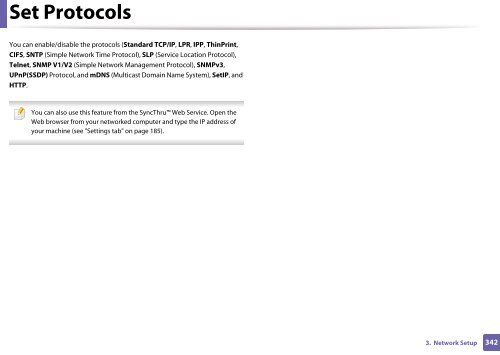Samsung Multifunzione b/n MultiXpress SL-K7400GX (A3) (40 ppm) - User Manual_36.16 MB, pdf, ENGLISH
Samsung Multifunzione b/n MultiXpress SL-K7400GX (A3) (40 ppm) - User Manual_36.16 MB, pdf, ENGLISH
Samsung Multifunzione b/n MultiXpress SL-K7400GX (A3) (40 ppm) - User Manual_36.16 MB, pdf, ENGLISH
Create successful ePaper yourself
Turn your PDF publications into a flip-book with our unique Google optimized e-Paper software.
Set Protocols<br />
You can enable/disable the protocols (Standard TCP/IP, LPR, IPP, ThinPrint,<br />
CIFS, SNTP (Simple Network Time Protocol), <strong>SL</strong>P (Service Location Protocol),<br />
Telnet, SNMP V1/V2 (Simple Network Management Protocol), SNMPv3,<br />
UPnP(SSDP) Protocol, and mDNS (Multicast Domain Name System), SetIP, and<br />
HTTP.<br />
You can also use this feature from the SyncThru Web Service. Open the<br />
Web browser from your networked computer and type the IP address of<br />
your machine (see "Settings tab" on page 185).<br />
3. Network Setup<br />
342