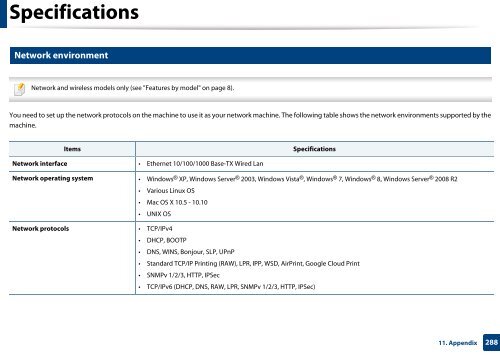Samsung Multifunzione b/n MultiXpress SL-K7400GX (A3) (40 ppm) - User Manual_36.16 MB, pdf, ENGLISH
Samsung Multifunzione b/n MultiXpress SL-K7400GX (A3) (40 ppm) - User Manual_36.16 MB, pdf, ENGLISH
Samsung Multifunzione b/n MultiXpress SL-K7400GX (A3) (40 ppm) - User Manual_36.16 MB, pdf, ENGLISH
Create successful ePaper yourself
Turn your PDF publications into a flip-book with our unique Google optimized e-Paper software.
Specifications<br />
4<br />
Network environment<br />
Network and wireless models only (see "Features by model" on page 8).<br />
You need to set up the network protocols on the machine to use it as your network machine. The following table shows the network environments supported by the<br />
machine.<br />
Items<br />
Specifications<br />
Network interface • Ethernet 10/100/1000 Base-TX Wired Lan<br />
Network operating system • Windows ® XP, Windows Server ® 2003, Windows Vista ® , Windows ® 7, Windows ® 8, Windows Server ® 2008 R2<br />
• Various Linux OS<br />
• Mac OS X 10.5 - 10.10<br />
• UNIX OS<br />
Network protocols • TCP/IPv4<br />
• DHCP, BOOTP<br />
• DNS, WINS, Bonjour, <strong>SL</strong>P, UPnP<br />
• Standard TCP/IP Printing (RAW), LPR, IPP, WSD, AirPrint, Google Cloud Print<br />
• SNMPv 1/2/3, HTTP, IPSec<br />
• TCP/IPv6 (DHCP, DNS, RAW, LPR, SNMPv 1/2/3, HTTP, IPSec)<br />
11. Appendix<br />
288