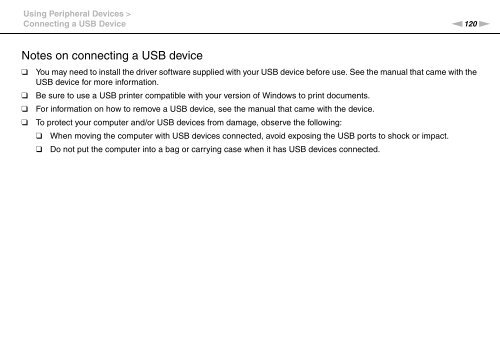Sony VPCSE2E1E - VPCSE2E1E Istruzioni per l'uso Inglese
Sony VPCSE2E1E - VPCSE2E1E Istruzioni per l'uso Inglese
Sony VPCSE2E1E - VPCSE2E1E Istruzioni per l'uso Inglese
Create successful ePaper yourself
Turn your PDF publications into a flip-book with our unique Google optimized e-Paper software.
Using Peripheral Devices ><br />
Connecting a USB Device<br />
n120<br />
N<br />
Notes on connecting a USB device<br />
❑<br />
❑<br />
❑<br />
❑<br />
You may need to install the driver software supplied with your USB device before use. See the manual that came with the<br />
USB device for more information.<br />
Be sure to use a USB printer compatible with your version of Windows to print documents.<br />
For information on how to remove a USB device, see the manual that came with the device.<br />
To protect your computer and/or USB devices from damage, observe the following:<br />
❑ When moving the computer with USB devices connected, avoid exposing the USB ports to shock or impact.<br />
❑ Do not put the computer into a bag or carrying case when it has USB devices connected.