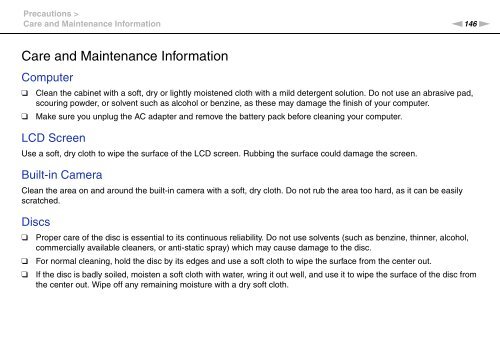Sony VPCSE2E1E - VPCSE2E1E Istruzioni per l'uso Inglese
Sony VPCSE2E1E - VPCSE2E1E Istruzioni per l'uso Inglese
Sony VPCSE2E1E - VPCSE2E1E Istruzioni per l'uso Inglese
Create successful ePaper yourself
Turn your PDF publications into a flip-book with our unique Google optimized e-Paper software.
Precautions ><br />
Care and Maintenance Information<br />
n146<br />
N<br />
Care and Maintenance Information<br />
Computer<br />
❑<br />
❑<br />
Clean the cabinet with a soft, dry or lightly moistened cloth with a mild detergent solution. Do not use an abrasive pad,<br />
scouring powder, or solvent such as alcohol or benzine, as these may damage the finish of your computer.<br />
Make sure you unplug the AC adapter and remove the battery pack before cleaning your computer.<br />
LCD Screen<br />
Use a soft, dry cloth to wipe the surface of the LCD screen. Rubbing the surface could damage the screen.<br />
Built-in Camera<br />
Clean the area on and around the built-in camera with a soft, dry cloth. Do not rub the area too hard, as it can be easily<br />
scratched.<br />
Discs<br />
❑<br />
❑<br />
❑<br />
Pro<strong>per</strong> care of the disc is essential to its continuous reliability. Do not use solvents (such as benzine, thinner, alcohol,<br />
commercially available cleaners, or anti-static spray) which may cause damage to the disc.<br />
For normal cleaning, hold the disc by its edges and use a soft cloth to wipe the surface from the center out.<br />
If the disc is badly soiled, moisten a soft cloth with water, wring it out well, and use it to wipe the surface of the disc from<br />
the center out. Wipe off any remaining moisture with a dry soft cloth.