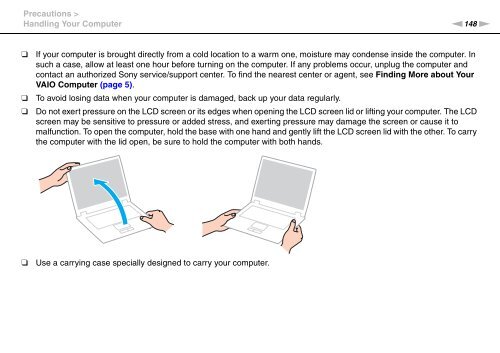Sony VPCSE2E1E - VPCSE2E1E Istruzioni per l'uso Inglese
Sony VPCSE2E1E - VPCSE2E1E Istruzioni per l'uso Inglese
Sony VPCSE2E1E - VPCSE2E1E Istruzioni per l'uso Inglese
Create successful ePaper yourself
Turn your PDF publications into a flip-book with our unique Google optimized e-Paper software.
Precautions ><br />
Handling Your Computer<br />
n148<br />
N<br />
❑<br />
❑<br />
❑<br />
If your computer is brought directly from a cold location to a warm one, moisture may condense inside the computer. In<br />
such a case, allow at least one hour before turning on the computer. If any problems occur, unplug the computer and<br />
contact an authorized <strong>Sony</strong> service/support center. To find the nearest center or agent, see Finding More about Your<br />
VAIO Computer (page 5).<br />
To avoid losing data when your computer is damaged, back up your data regularly.<br />
Do not exert pressure on the LCD screen or its edges when opening the LCD screen lid or lifting your computer. The LCD<br />
screen may be sensitive to pressure or added stress, and exerting pressure may damage the screen or cause it to<br />
malfunction. To open the computer, hold the base with one hand and gently lift the LCD screen lid with the other. To carry<br />
the computer with the lid open, be sure to hold the computer with both hands.<br />
❑<br />
Use a carrying case specially designed to carry your computer.