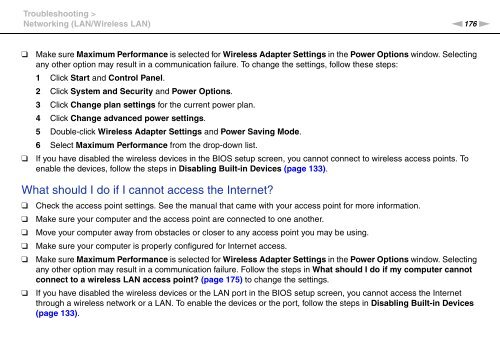Sony VPCSE2E1E - VPCSE2E1E Istruzioni per l'uso Inglese
Sony VPCSE2E1E - VPCSE2E1E Istruzioni per l'uso Inglese
Sony VPCSE2E1E - VPCSE2E1E Istruzioni per l'uso Inglese
Create successful ePaper yourself
Turn your PDF publications into a flip-book with our unique Google optimized e-Paper software.
Troubleshooting ><br />
Networking (LAN/Wireless LAN)<br />
n176<br />
N<br />
❑<br />
❑<br />
Make sure Maximum Performance is selected for Wireless Adapter Settings in the Power Options window. Selecting<br />
any other option may result in a communication failure. To change the settings, follow these steps:<br />
1 Click Start and Control Panel.<br />
2 Click System and Security and Power Options.<br />
3 Click Change plan settings for the current power plan.<br />
4 Click Change advanced power settings.<br />
5 Double-click Wireless Adapter Settings and Power Saving Mode.<br />
6 Select Maximum Performance from the drop-down list.<br />
If you have disabled the wireless devices in the BIOS setup screen, you cannot connect to wireless access points. To<br />
enable the devices, follow the steps in Disabling Built-in Devices (page 133).<br />
What should I do if I cannot access the Internet?<br />
❑<br />
❑<br />
❑<br />
❑<br />
❑<br />
❑<br />
Check the access point settings. See the manual that came with your access point for more information.<br />
Make sure your computer and the access point are connected to one another.<br />
Move your computer away from obstacles or closer to any access point you may be using.<br />
Make sure your computer is pro<strong>per</strong>ly configured for Internet access.<br />
Make sure Maximum Performance is selected for Wireless Adapter Settings in the Power Options window. Selecting<br />
any other option may result in a communication failure. Follow the steps in What should I do if my computer cannot<br />
connect to a wireless LAN access point? (page 175) to change the settings.<br />
If you have disabled the wireless devices or the LAN port in the BIOS setup screen, you cannot access the Internet<br />
through a wireless network or a LAN. To enable the devices or the port, follow the steps in Disabling Built-in Devices<br />
(page 133).