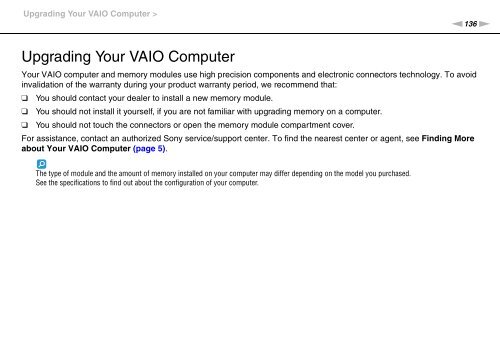Sony VPCSE2E1E - VPCSE2E1E Istruzioni per l'uso Inglese
Sony VPCSE2E1E - VPCSE2E1E Istruzioni per l'uso Inglese
Sony VPCSE2E1E - VPCSE2E1E Istruzioni per l'uso Inglese
Create successful ePaper yourself
Turn your PDF publications into a flip-book with our unique Google optimized e-Paper software.
Upgrading Your VAIO Computer ><br />
n136<br />
N<br />
Upgrading Your VAIO Computer<br />
Your VAIO computer and memory modules use high precision components and electronic connectors technology. To avoid<br />
invalidation of the warranty during your product warranty <strong>per</strong>iod, we recommend that:<br />
❑ You should contact your dealer to install a new memory module.<br />
❑ You should not install it yourself, if you are not familiar with upgrading memory on a computer.<br />
❑ You should not touch the connectors or open the memory module compartment cover.<br />
For assistance, contact an authorized <strong>Sony</strong> service/support center. To find the nearest center or agent, see Finding More<br />
about Your VAIO Computer (page 5).<br />
The type of module and the amount of memory installed on your computer may differ depending on the model you purchased.<br />
See the specifications to find out about the configuration of your computer.