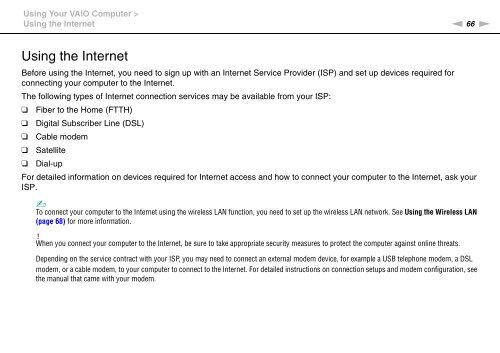Sony VPCSE2E1E - VPCSE2E1E Istruzioni per l'uso Inglese
Sony VPCSE2E1E - VPCSE2E1E Istruzioni per l'uso Inglese
Sony VPCSE2E1E - VPCSE2E1E Istruzioni per l'uso Inglese
You also want an ePaper? Increase the reach of your titles
YUMPU automatically turns print PDFs into web optimized ePapers that Google loves.
Using Your VAIO Computer ><br />
Using the Internet<br />
n 66<br />
N<br />
Using the Internet<br />
Before using the Internet, you need to sign up with an Internet Service Provider (ISP) and set up devices required for<br />
connecting your computer to the Internet.<br />
The following types of Internet connection services may be available from your ISP:<br />
❑ Fiber to the Home (FTTH)<br />
❑ Digital Subscriber Line (DSL)<br />
❑ Cable modem<br />
❑ Satellite<br />
❑ Dial-up<br />
For detailed information on devices required for Internet access and how to connect your computer to the Internet, ask your<br />
ISP.<br />
✍<br />
To connect your computer to the Internet using the wireless LAN function, you need to set up the wireless LAN network. See Using the Wireless LAN<br />
(page 68) for more information.<br />
!<br />
When you connect your computer to the Internet, be sure to take appropriate security measures to protect the computer against online threats.<br />
Depending on the service contract with your ISP, you may need to connect an external modem device, for example a USB telephone modem, a DSL<br />
modem, or a cable modem, to your computer to connect to the Internet. For detailed instructions on connection setups and modem configuration, see<br />
the manual that came with your modem.