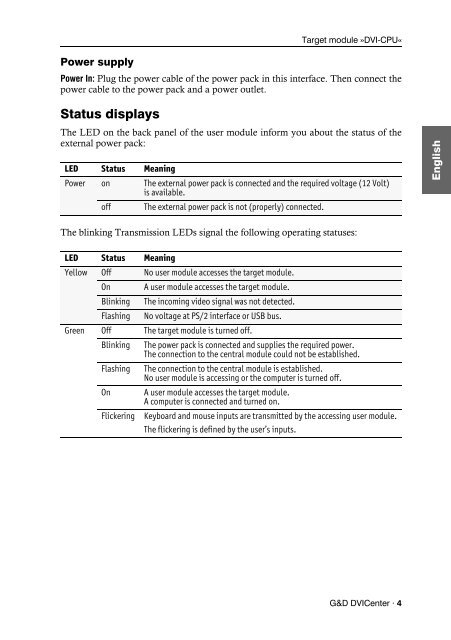G&D DVICenter - Guntermann und Drunck GmbH
G&D DVICenter - Guntermann und Drunck GmbH
G&D DVICenter - Guntermann und Drunck GmbH
Sie wollen auch ein ePaper? Erhöhen Sie die Reichweite Ihrer Titel.
YUMPU macht aus Druck-PDFs automatisch weboptimierte ePaper, die Google liebt.
Power supply<br />
Target module »DVI-CPU«<br />
Power In: Plug the power cable of the power pack in this interface. Then connect the<br />
power cable to the power pack and a power outlet.<br />
Status displays<br />
The LED on the back panel of the user module inform you about the status of the<br />
external power pack:<br />
LED Status Meaning<br />
Power on The external power pack is connected and the required voltage (12 Volt)<br />
is available.<br />
off The external power pack is not (properly) connected.<br />
The blinking Transmission LEDs signal the following operating statuses:<br />
LED Status Meaning<br />
Yellow Off No user module accesses the target module.<br />
On A user module accesses the target module.<br />
Blinking The incoming video signal was not detected.<br />
Flashing No voltage at PS/2 interface or USB bus.<br />
Green Off The target module is turned off.<br />
Blinking The power pack is connected and supplies the required power.<br />
The connection to the central module could not be established.<br />
Flashing The connection to the central module is established.<br />
No user module is accessing or the computer is turned off.<br />
On A user module accesses the target module.<br />
A computer is connected and turned on.<br />
Flickering Keyboard and mouse inputs are transmitted by the accessing user module.<br />
The flickering is defined by the user’s inputs.<br />
G&D <strong>DVICenter</strong> · 4