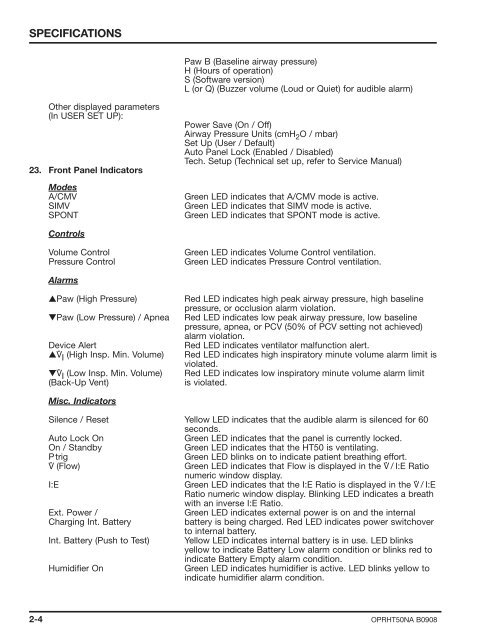Newport HT50 Operator's Manual
Newport HT50 Operator's Manual
Newport HT50 Operator's Manual
You also want an ePaper? Increase the reach of your titles
YUMPU automatically turns print PDFs into web optimized ePapers that Google loves.
SPECIFICATIONS<br />
Other displayed parameters<br />
(In USER SET UP):<br />
23. Front Panel Indicators<br />
Paw B (Baseline airway pressure)<br />
H (Hours of operation)<br />
S (Software version)<br />
L (or Q) (Buzzer volume (Loud or Quiet) for audible alarm)<br />
Power Save (On / Off)<br />
Airway Pressure Units (cmH 2 O / mbar)<br />
Set Up (User / Default)<br />
Auto Panel Lock (Enabled / Disabled)<br />
Tech. Setup (Technical set up, refer to Service <strong>Manual</strong>)<br />
Modes<br />
A/CMV Green LED indicates that A/CMV mode is active.<br />
SIMV Green LED indicates that SIMV mode is active.<br />
SPONT Green LED indicates that SPONT mode is active.<br />
Controls<br />
Volume Control Green LED indicates Volume Control ventilation.<br />
Pressure Control Green LED indicates Pressure Control ventilation.<br />
Alarms<br />
▲Paw (High Pressure) Red LED indicates high peak airway pressure, high baseline<br />
pressure, or occlusion alarm violation.<br />
▼Paw (Low Pressure) / Apnea Red LED indicates low peak airway pressure, low baseline<br />
pressure, apnea, or PCV (50% of PCV setting not achieved)<br />
alarm violation.<br />
Device Alert Red LED indicates ventilator malfunction alert.<br />
▲V •<br />
I (High Insp. Min. Volume) Red LED indicates high inspiratory minute volume alarm limit is<br />
violated.<br />
▼V •<br />
I (Low Insp. Min. Volume)<br />
(Back-Up Vent)<br />
Red LED indicates low inspiratory minute volume alarm limit<br />
is violated.<br />
Misc. Indicators<br />
Silence / Reset Yellow LED indicates that the audible alarm is silenced for 60<br />
seconds.<br />
Auto Lock On Green LED indicates that the panel is currently locked.<br />
On / Standby Green LED indicates that the <strong>HT50</strong> is ventilating.<br />
Ptrig Green LED blinks on to indicate patient breathing effort.<br />
V •<br />
(Flow) Green LED indicates that Flow is displayed in the V •<br />
/ I:E Ratio<br />
numeric window display.<br />
I:E Green LED indicates that the I:E Ratio is displayed in the V •<br />
/ I:E<br />
Ratio numeric window display. Blinking LED indicates a breath<br />
with an inverse I:E Ratio.<br />
Ext. Power / Green LED indicates external power is on and the internal<br />
Charging Int. Battery battery is being charged. Red LED indicates power switchover<br />
to internal battery.<br />
Int. Battery (Push to Test) Yellow LED indicates internal battery is in use. LED blinks<br />
yellow to indicate Battery Low alarm condition or blinks red to<br />
indicate Battery Empty alarm condition.<br />
Humidifier On Green LED indicates humidifier is active. LED blinks yellow to<br />
indicate humidifier alarm condition.<br />
2-4 OPR<strong>HT50</strong>NA B0908