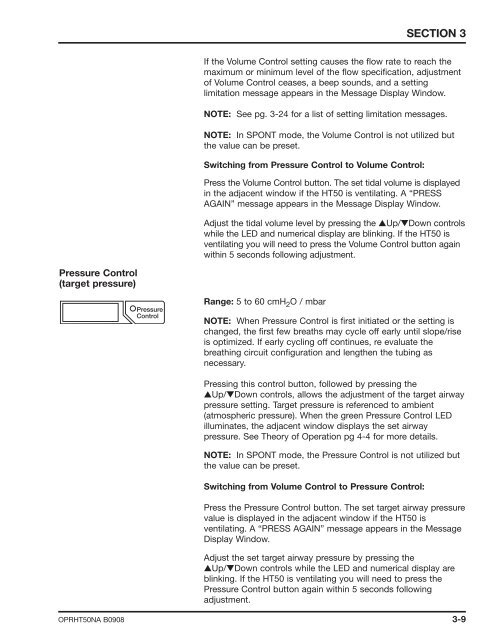Newport HT50 Operator's Manual
Newport HT50 Operator's Manual
Newport HT50 Operator's Manual
You also want an ePaper? Increase the reach of your titles
YUMPU automatically turns print PDFs into web optimized ePapers that Google loves.
Pressure Control<br />
(target pressure)<br />
SECTION 3<br />
If the Volume Control setting causes the flow rate to reach the<br />
maximum or minimum level of the flow specification, adjustment<br />
of Volume Control ceases, a beep sounds, and a setting<br />
limitation message appears in the Message Display Window.<br />
NOTE: See pg. 3-24 for a list of setting limitation messages.<br />
NOTE: In SPONT mode, the Volume Control is not utilized but<br />
the value can be preset.<br />
Switching from Pressure Control to Volume Control:<br />
Press the Volume Control button. The set tidal volume is displayed<br />
in the adjacent window if the <strong>HT50</strong> is ventilating. A “PRESS<br />
AGAIN” message appears in the Message Display Window.<br />
Adjust the tidal volume level by pressing the ▲Up/▼Down controls<br />
while the LED and numerical display are blinking. If the <strong>HT50</strong> is<br />
ventilating you will need to press the Volume Control button again<br />
within 5 seconds following adjustment.<br />
Range: 5 to 60 cmH 2 O / mbar<br />
NOTE: When Pressure Control is first initiated or the setting is<br />
changed, the first few breaths may cycle off early until slope/rise<br />
is optimized. If early cycling off continues, re evaluate the<br />
breathing circuit configuration and lengthen the tubing as<br />
necessary.<br />
Pressing this control button, followed by pressing the<br />
▲Up/▼Down controls, allows the adjustment of the target airway<br />
pressure setting. Target pressure is referenced to ambient<br />
(atmospheric pressure). When the green Pressure Control LED<br />
illuminates, the adjacent window displays the set airway<br />
pressure. See Theory of Operation pg 4-4 for more details.<br />
NOTE: In SPONT mode, the Pressure Control is not utilized but<br />
the value can be preset.<br />
Switching from Volume Control to Pressure Control:<br />
Press the Pressure Control button. The set target airway pressure<br />
value is displayed in the adjacent window if the <strong>HT50</strong> is<br />
ventilating. A “PRESS AGAIN” message appears in the Message<br />
Display Window.<br />
Adjust the set target airway pressure by pressing the<br />
▲Up/▼Down controls while the LED and numerical display are<br />
blinking. If the <strong>HT50</strong> is ventilating you will need to press the<br />
Pressure Control button again within 5 seconds following<br />
adjustment.<br />
OPR<strong>HT50</strong>NA B0908 3-9