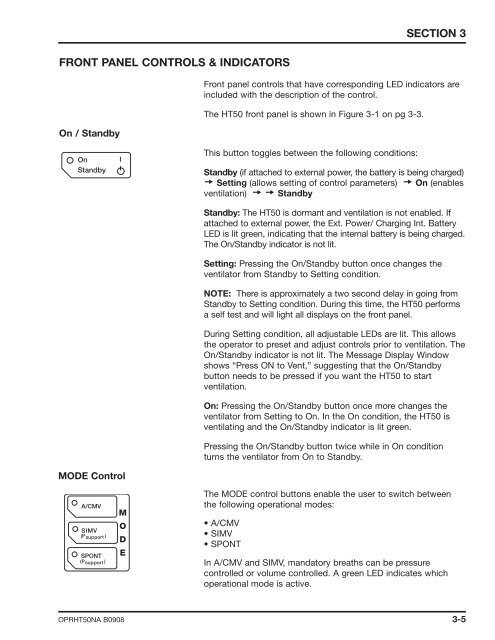Newport HT50 Operator's Manual
Newport HT50 Operator's Manual
Newport HT50 Operator's Manual
Create successful ePaper yourself
Turn your PDF publications into a flip-book with our unique Google optimized e-Paper software.
FRONT PANEL CONTROLS & INDICATORS<br />
On / Standby<br />
MODE Control<br />
SECTION 3<br />
Front panel controls that have corresponding LED indicators are<br />
included with the description of the control.<br />
The <strong>HT50</strong> front panel is shown in Figure 3-1 on pg 3-3.<br />
This button toggles between the following conditions:<br />
Standby (if attached to external power, the battery is being charged)<br />
� Setting (allows setting of control parameters) � On (enables<br />
ventilation) ��Standby<br />
Standby: The <strong>HT50</strong> is dormant and ventilation is not enabled. If<br />
attached to external power, the Ext. Power/ Charging Int. Battery<br />
LED is lit green, indicating that the internal battery is being charged.<br />
The On/Standby indicator is not lit.<br />
Setting: Pressing the On/Standby button once changes the<br />
ventilator from Standby to Setting condition.<br />
NOTE: There is approximately a two second delay in going from<br />
Standby to Setting condition. During this time, the <strong>HT50</strong> performs<br />
a self test and will light all displays on the front panel.<br />
During Setting condition, all adjustable LEDs are lit. This allows<br />
the operator to preset and adjust controls prior to ventilation. The<br />
On/Standby indicator is not lit. The Message Display Window<br />
shows “Press ON to Vent,” suggesting that the On/Standby<br />
button needs to be pressed if you want the <strong>HT50</strong> to start<br />
ventilation.<br />
On: Pressing the On/Standby button once more changes the<br />
ventilator from Setting to On. In the On condition, the <strong>HT50</strong> is<br />
ventilating and the On/Standby indicator is lit green.<br />
Pressing the On/Standby button twice while in On condition<br />
turns the ventilator from On to Standby.<br />
The MODE control buttons enable the user to switch between<br />
the following operational modes:<br />
• A/CMV<br />
• SIMV<br />
• SPONT<br />
In A/CMV and SIMV, mandatory breaths can be pressure<br />
controlled or volume controlled. A green LED indicates which<br />
operational mode is active.<br />
OPR<strong>HT50</strong>NA B0908 3-5