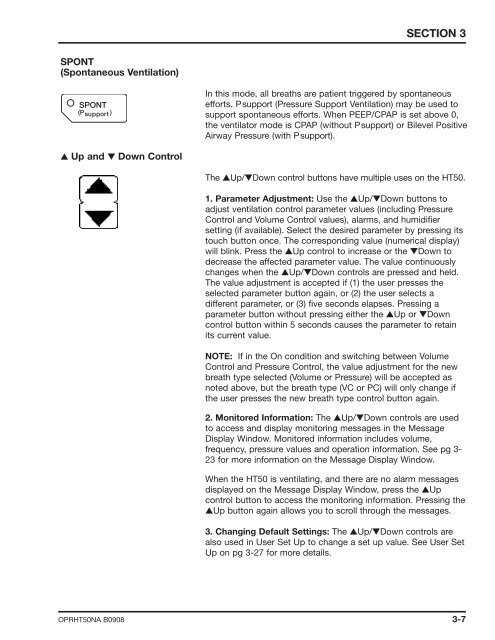Newport HT50 Operator's Manual
Newport HT50 Operator's Manual
Newport HT50 Operator's Manual
Create successful ePaper yourself
Turn your PDF publications into a flip-book with our unique Google optimized e-Paper software.
SPONT<br />
(Spontaneous Ventilation)<br />
▲ Up and ▼ Down Control<br />
SECTION 3<br />
In this mode, all breaths are patient triggered by spontaneous<br />
efforts. Psupport (Pressure Support Ventilation) may be used to<br />
support spontaneous efforts. When PEEP/CPAP is set above 0,<br />
the ventilator mode is CPAP (without Psupport) or Bilevel Positive<br />
Airway Pressure (with Psupport).<br />
The ▲Up/▼Down control buttons have multiple uses on the <strong>HT50</strong>.<br />
1. Parameter Adjustment: Use the ▲Up/▼Down buttons to<br />
adjust ventilation control parameter values (including Pressure<br />
Control and Volume Control values), alarms, and humidifier<br />
setting (if available). Select the desired parameter by pressing its<br />
touch button once. The corresponding value (numerical display)<br />
will blink. Press the ▲Up control to increase or the ▼Down to<br />
decrease the affected parameter value. The value continuously<br />
changes when the ▲Up/▼Down controls are pressed and held.<br />
The value adjustment is accepted if (1) the user presses the<br />
selected parameter button again, or (2) the user selects a<br />
different parameter, or (3) five seconds elapses. Pressing a<br />
parameter button without pressing either the ▲Up or ▼Down<br />
control button within 5 seconds causes the parameter to retain<br />
its current value.<br />
NOTE: If in the On condition and switching between Volume<br />
Control and Pressure Control, the value adjustment for the new<br />
breath type selected (Volume or Pressure) will be accepted as<br />
noted above, but the breath type (VC or PC) will only change if<br />
the user presses the new breath type control button again.<br />
2. Monitored Information: The ▲Up/▼Down controls are used<br />
to access and display monitoring messages in the Message<br />
Display Window. Monitored information includes volume,<br />
frequency, pressure values and operation information. See pg 3-<br />
23 for more information on the Message Display Window.<br />
When the <strong>HT50</strong> is ventilating, and there are no alarm messages<br />
displayed on the Message Display Window, press the ▲Up<br />
control button to access the monitoring information. Pressing the<br />
▲Up button again allows you to scroll through the messages.<br />
3. Changing Default Settings: The ▲Up/▼Down controls are<br />
also used in User Set Up to change a set up value. See User Set<br />
Up on pg 3-27 for more details.<br />
OPR<strong>HT50</strong>NA B0908 3-7