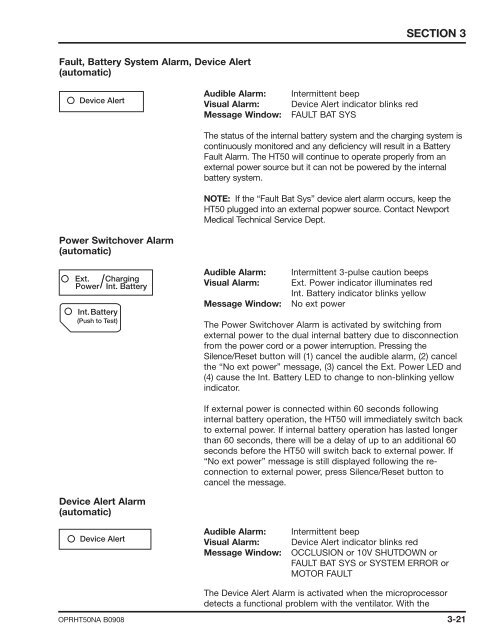Newport HT50 Operator's Manual
Newport HT50 Operator's Manual
Newport HT50 Operator's Manual
Create successful ePaper yourself
Turn your PDF publications into a flip-book with our unique Google optimized e-Paper software.
Fault, Battery System Alarm, Device Alert<br />
(automatic)<br />
Power Switchover Alarm<br />
(automatic)<br />
Device Alert Alarm<br />
(automatic)<br />
Audible Alarm: Intermittent beep<br />
Visual Alarm: Device Alert indicator blinks red<br />
Message Window: FAULT BAT SYS<br />
SECTION 3<br />
The status of the internal battery system and the charging system is<br />
continuously monitored and any deficiency will result in a Battery<br />
Fault Alarm. The <strong>HT50</strong> will continue to operate properly from an<br />
external power source but it can not be powered by the internal<br />
battery system.<br />
NOTE: If the “Fault Bat Sys” device alert alarm occurs, keep the<br />
<strong>HT50</strong> plugged into an external popwer source. Contact <strong>Newport</strong><br />
Medical Technical Service Dept.<br />
Audible Alarm: Intermittent 3-pulse caution beeps<br />
Visual Alarm: Ext. Power indicator illuminates red<br />
Int. Battery indicator blinks yellow<br />
Message Window: No ext power<br />
The Power Switchover Alarm is activated by switching from<br />
external power to the dual internal battery due to disconnection<br />
from the power cord or a power interruption. Pressing the<br />
Silence/Reset button will (1) cancel the audible alarm, (2) cancel<br />
the “No ext power” message, (3) cancel the Ext. Power LED and<br />
(4) cause the Int. Battery LED to change to non-blinking yellow<br />
indicator.<br />
If external power is connected within 60 seconds following<br />
internal battery operation, the <strong>HT50</strong> will immediately switch back<br />
to external power. If internal battery operation has lasted longer<br />
than 60 seconds, there will be a delay of up to an additional 60<br />
seconds before the <strong>HT50</strong> will switch back to external power. If<br />
“No ext power” message is still displayed following the reconnection<br />
to external power, press Silence/Reset button to<br />
cancel the message.<br />
Audible Alarm: Intermittent beep<br />
Visual Alarm: Device Alert indicator blinks red<br />
Message Window: OCCLUSION or 10V SHUTDOWN or<br />
FAULT BAT SYS or SYSTEM ERROR or<br />
MOTOR FAULT<br />
The Device Alert Alarm is activated when the microprocessor<br />
detects a functional problem with the ventilator. With the<br />
OPR<strong>HT50</strong>NA B0908 3-21