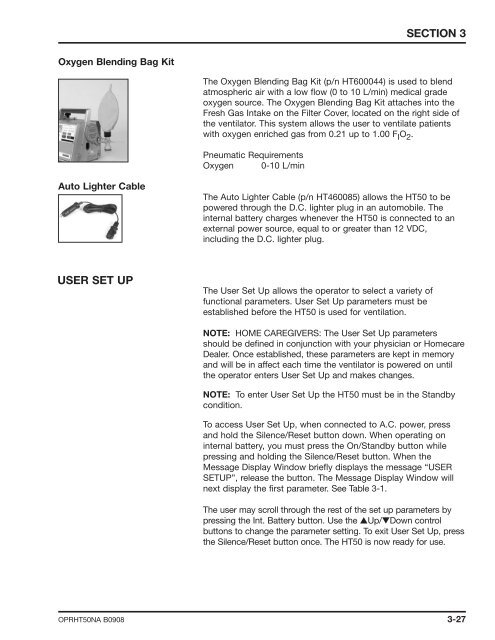Newport HT50 Operator's Manual
Newport HT50 Operator's Manual
Newport HT50 Operator's Manual
Create successful ePaper yourself
Turn your PDF publications into a flip-book with our unique Google optimized e-Paper software.
Oxygen Blending Bag Kit<br />
Auto Lighter Cable<br />
USER SET UP<br />
SECTION 3<br />
The Oxygen Blending Bag Kit (p/n HT600044) is used to blend<br />
atmospheric air with a low flow (0 to 10 L/min) medical grade<br />
oxygen source. The Oxygen Blending Bag Kit attaches into the<br />
Fresh Gas Intake on the Filter Cover, located on the right side of<br />
the ventilator. This system allows the user to ventilate patients<br />
with oxygen enriched gas from 0.21 up to 1.00 F I O 2 .<br />
Pneumatic Requirements<br />
Oxygen 0-10 L/min<br />
The Auto Lighter Cable (p/n HT460085) allows the <strong>HT50</strong> to be<br />
powered through the D.C. lighter plug in an automobile. The<br />
internal battery charges whenever the <strong>HT50</strong> is connected to an<br />
external power source, equal to or greater than 12 VDC,<br />
including the D.C. lighter plug.<br />
The User Set Up allows the operator to select a variety of<br />
functional parameters. User Set Up parameters must be<br />
established before the <strong>HT50</strong> is used for ventilation.<br />
NOTE: HOME CAREGIVERS: The User Set Up parameters<br />
should be defined in conjunction with your physician or Homecare<br />
Dealer. Once established, these parameters are kept in memory<br />
and will be in affect each time the ventilator is powered on until<br />
the operator enters User Set Up and makes changes.<br />
NOTE: To enter User Set Up the <strong>HT50</strong> must be in the Standby<br />
condition.<br />
To access User Set Up, when connected to A.C. power, press<br />
and hold the Silence/Reset button down. When operating on<br />
internal battery, you must press the On/Standby button while<br />
pressing and holding the Silence/Reset button. When the<br />
Message Display Window briefly displays the message “USER<br />
SETUP”, release the button. The Message Display Window will<br />
next display the first parameter. See Table 3-1.<br />
The user may scroll through the rest of the set up parameters by<br />
pressing the Int. Battery button. Use the ▲Up/▼Down control<br />
buttons to change the parameter setting. To exit User Set Up, press<br />
the Silence/Reset button once. The <strong>HT50</strong> is now ready for use.<br />
OPR<strong>HT50</strong>NA B0908 3-27