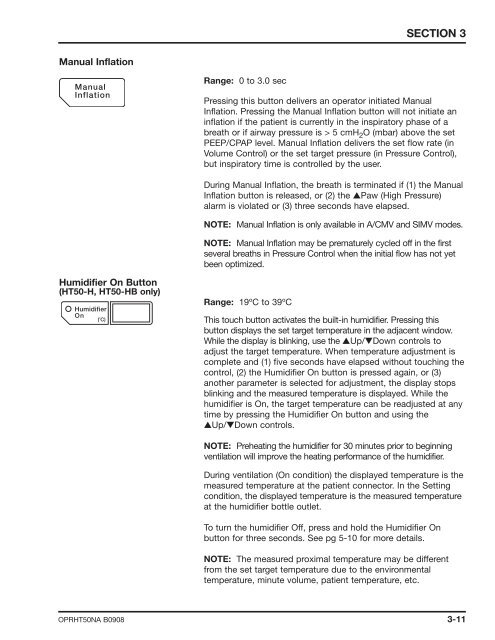Newport HT50 Operator's Manual
Newport HT50 Operator's Manual
Newport HT50 Operator's Manual
Create successful ePaper yourself
Turn your PDF publications into a flip-book with our unique Google optimized e-Paper software.
<strong>Manual</strong> Inflation<br />
Humidifier On Button<br />
(<strong>HT50</strong>-H, <strong>HT50</strong>-HB only)<br />
Range: 0 to 3.0 sec<br />
SECTION 3<br />
Pressing this button delivers an operator initiated <strong>Manual</strong><br />
Inflation. Pressing the <strong>Manual</strong> Inflation button will not initiate an<br />
inflation if the patient is currently in the inspiratory phase of a<br />
breath or if airway pressure is > 5 cmH 2 O (mbar) above the set<br />
PEEP/CPAP level. <strong>Manual</strong> Inflation delivers the set flow rate (in<br />
Volume Control) or the set target pressure (in Pressure Control),<br />
but inspiratory time is controlled by the user.<br />
During <strong>Manual</strong> Inflation, the breath is terminated if (1) the <strong>Manual</strong><br />
Inflation button is released, or (2) the ▲Paw (High Pressure)<br />
alarm is violated or (3) three seconds have elapsed.<br />
NOTE: <strong>Manual</strong> Inflation is only available in A/CMV and SIMV modes.<br />
NOTE: <strong>Manual</strong> Inflation may be prematurely cycled off in the first<br />
several breaths in Pressure Control when the initial flow has not yet<br />
been optimized.<br />
Range: 19ºC to 39ºC<br />
This touch button activates the built-in humidifier. Pressing this<br />
button displays the set target temperature in the adjacent window.<br />
While the display is blinking, use the ▲Up/▼Down controls to<br />
adjust the target temperature. When temperature adjustment is<br />
complete and (1) five seconds have elapsed without touching the<br />
control, (2) the Humidifier On button is pressed again, or (3)<br />
another parameter is selected for adjustment, the display stops<br />
blinking and the measured temperature is displayed. While the<br />
humidifier is On, the target temperature can be readjusted at any<br />
time by pressing the Humidifier On button and using the<br />
▲Up/▼Down controls.<br />
NOTE: Preheating the humidifier for 30 minutes prior to beginning<br />
ventilation will improve the heating performance of the humidifier.<br />
During ventilation (On condition) the displayed temperature is the<br />
measured temperature at the patient connector. In the Setting<br />
condition, the displayed temperature is the measured temperature<br />
at the humidifier bottle outlet.<br />
To turn the humidifier Off, press and hold the Humidifier On<br />
button for three seconds. See pg 5-10 for more details.<br />
NOTE: The measured proximal temperature may be different<br />
from the set target temperature due to the environmental<br />
temperature, minute volume, patient temperature, etc.<br />
OPR<strong>HT50</strong>NA B0908 3-11