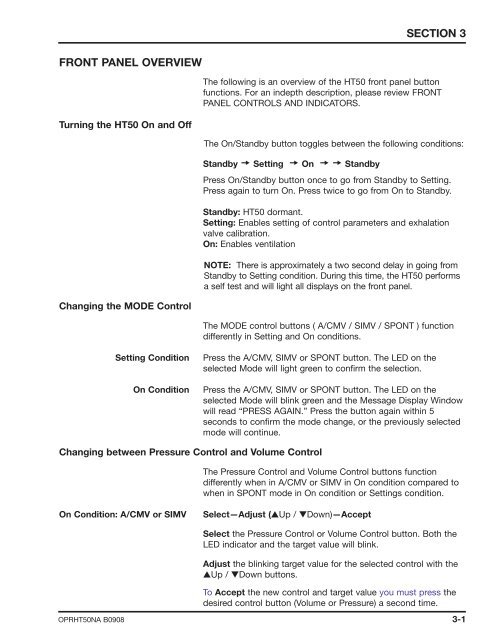Newport HT50 Operator's Manual
Newport HT50 Operator's Manual
Newport HT50 Operator's Manual
Create successful ePaper yourself
Turn your PDF publications into a flip-book with our unique Google optimized e-Paper software.
FRONT PANEL OVERVIEW<br />
Turning the <strong>HT50</strong> On and Off<br />
Changing the MODE Control<br />
SECTION 3<br />
The following is an overview of the <strong>HT50</strong> front panel button<br />
functions. For an indepth description, please review FRONT<br />
PANEL CONTROLS AND INDICATORS.<br />
The On/Standby button toggles between the following conditions:<br />
Standby � Setting � On ��Standby<br />
Press On/Standby button once to go from Standby to Setting.<br />
Press again to turn On. Press twice to go from On to Standby.<br />
Standby: <strong>HT50</strong> dormant.<br />
Setting: Enables setting of control parameters and exhalation<br />
valve calibration.<br />
On: Enables ventilation<br />
NOTE: There is approximately a two second delay in going from<br />
Standby to Setting condition. During this time, the <strong>HT50</strong> performs<br />
a self test and will light all displays on the front panel.<br />
The MODE control buttons ( A/CMV / SIMV / SPONT ) function<br />
differently in Setting and On conditions.<br />
Setting Condition Press the A/CMV, SIMV or SPONT button. The LED on the<br />
selected Mode will light green to confirm the selection.<br />
On Condition Press the A/CMV, SIMV or SPONT button. The LED on the<br />
selected Mode will blink green and the Message Display Window<br />
will read “PRESS AGAIN.” Press the button again within 5<br />
seconds to confirm the mode change, or the previously selected<br />
mode will continue.<br />
Changing between Pressure Control and Volume Control<br />
The Pressure Control and Volume Control buttons function<br />
differently when in A/CMV or SIMV in On condition compared to<br />
when in SPONT mode in On condition or Settings condition.<br />
On Condition: A/CMV or SIMV Select—Adjust (▲Up / ▼Down)—Accept<br />
Select the Pressure Control or Volume Control button. Both the<br />
LED indicator and the target value will blink.<br />
Adjust the blinking target value for the selected control with the<br />
▲Up / ▼Down buttons.<br />
To Accept the new control and target value you must press the<br />
desired control button (Volume or Pressure) a second time.<br />
OPR<strong>HT50</strong>NA B0908 3-1