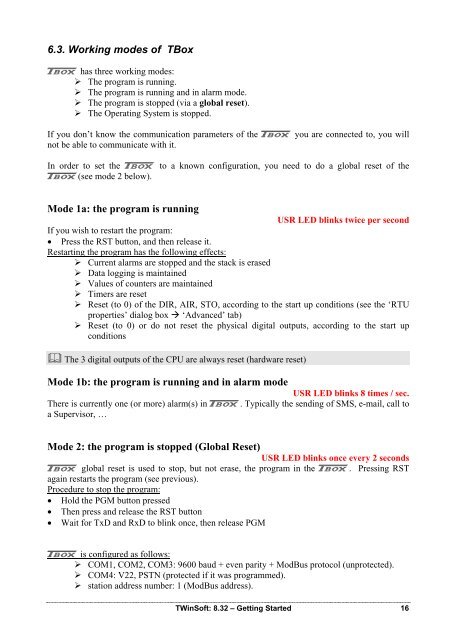CSE-Semaphore TWinSoft Manual - ioSelect
CSE-Semaphore TWinSoft Manual - ioSelect
CSE-Semaphore TWinSoft Manual - ioSelect
Create successful ePaper yourself
Turn your PDF publications into a flip-book with our unique Google optimized e-Paper software.
6.3. Working modes of TBox<br />
A has three working modes:<br />
The program is running.<br />
The program is running and in alarm mode.<br />
The program is stopped (via a global reset).<br />
The Operating System is stopped.<br />
If you don’t know the communication parameters of the A you are connected to, you will<br />
not be able to communicate with it.<br />
In order to set the A to a known configuration, you need to do a global reset of the<br />
A(see mode 2 below).<br />
Mode 1a: the program is running<br />
USR LED blinks twice per second<br />
If you wish to restart the program:<br />
• Press the RST button, and then release it.<br />
Restarting the program has the following effects:<br />
Current alarms are stopped and the stack is erased<br />
Data logging is maintained<br />
Values of counters are maintained<br />
Timers are reset<br />
Reset (to 0) of the DIR, AIR, STO, according to the start up conditions (see the ‘RTU<br />
properties’ dialog box ‘Advanced’ tab)<br />
Reset (to 0) or do not reset the physical digital outputs, according to the start up<br />
conditions<br />
The 3 digital outputs of the CPU are always reset (hardware reset)<br />
Mode 1b: the program is running and in alarm mode<br />
USR LED blinks 8 times / sec.<br />
There is currently one (or more) alarm(s) in A. Typically the sending of SMS, e-mail, call to<br />
a Supervisor, …<br />
Mode 2: the program is stopped (Global Reset)<br />
USR LED blinks once every 2 seconds<br />
A global reset is used to stop, but not erase, the program in the A. Pressing RST<br />
again restarts the program (see previous).<br />
Procedure to stop the program:<br />
• Hold the PGM button pressed<br />
• Then press and release the RST button<br />
• Wait for TxD and RxD to blink once, then release PGM<br />
A is configured as follows:<br />
COM1, COM2, COM3: 9600 baud + even parity + ModBus protocol (unprotected).<br />
COM4: V22, PSTN (protected if it was programmed).<br />
station address number: 1 (ModBus address).<br />
<strong>TWinSoft</strong>: 8.32 – Getting Started 16