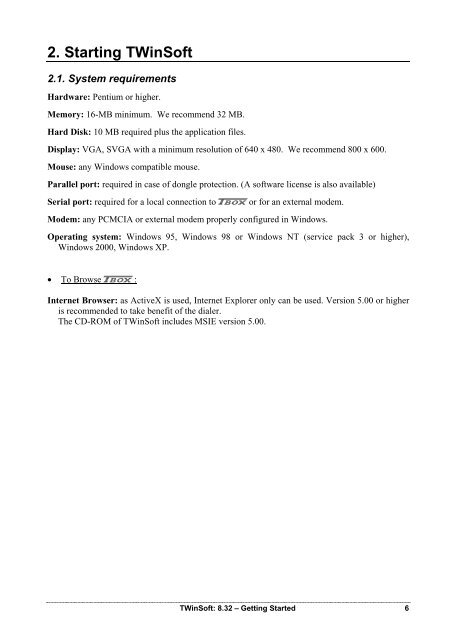CSE-Semaphore TWinSoft Manual - ioSelect
CSE-Semaphore TWinSoft Manual - ioSelect
CSE-Semaphore TWinSoft Manual - ioSelect
Create successful ePaper yourself
Turn your PDF publications into a flip-book with our unique Google optimized e-Paper software.
2. Starting <strong>TWinSoft</strong><br />
2.1. System requirements<br />
Hardware: Pentium or higher.<br />
Memory: 16-MB minimum. We recommend 32 MB.<br />
Hard Disk: 10 MB required plus the application files.<br />
Display: VGA, SVGA with a minimum resolution of 640 x 480. We recommend 800 x 600.<br />
Mouse: any Windows compatible mouse.<br />
Parallel port: required in case of dongle protection. (A software license is also available)<br />
Serial port: required for a local connection to Aor for an external modem.<br />
Modem: any PCMCIA or external modem properly configured in Windows.<br />
Operating system: Windows 95, Windows 98 or Windows NT (service pack 3 or higher),<br />
Windows 2000, Windows XP.<br />
• To Browse A:<br />
Internet Browser: as ActiveX is used, Internet Explorer only can be used. Version 5.00 or higher<br />
is recommended to take benefit of the dialer.<br />
The CD-ROM of <strong>TWinSoft</strong> includes MSIE version 5.00.<br />
<strong>TWinSoft</strong>: 8.32 – Getting Started 6