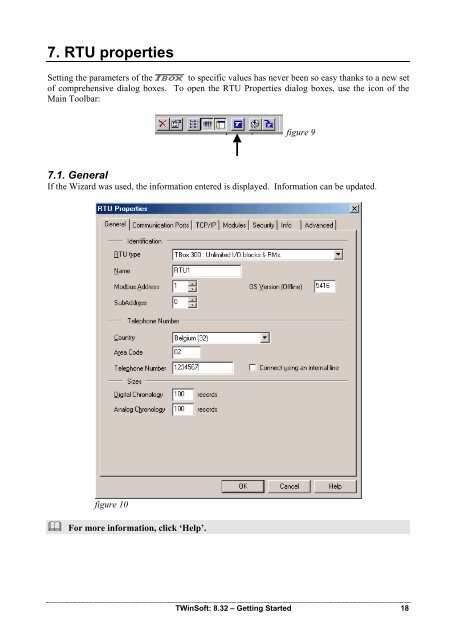CSE-Semaphore TWinSoft Manual - ioSelect
CSE-Semaphore TWinSoft Manual - ioSelect
CSE-Semaphore TWinSoft Manual - ioSelect
You also want an ePaper? Increase the reach of your titles
YUMPU automatically turns print PDFs into web optimized ePapers that Google loves.
7. RTU properties<br />
Setting the parameters of the A to specific values has never been so easy thanks to a new set<br />
of comprehensive dialog boxes. To open the RTU Properties dialog boxes, use the icon of the<br />
Main Toolbar:<br />
figure 9<br />
7.1. General<br />
If the Wizard was used, the information entered is displayed. Information can be updated.<br />
figure 10<br />
For more information, click ‘Help’.<br />
<strong>TWinSoft</strong>: 8.32 – Getting Started 18