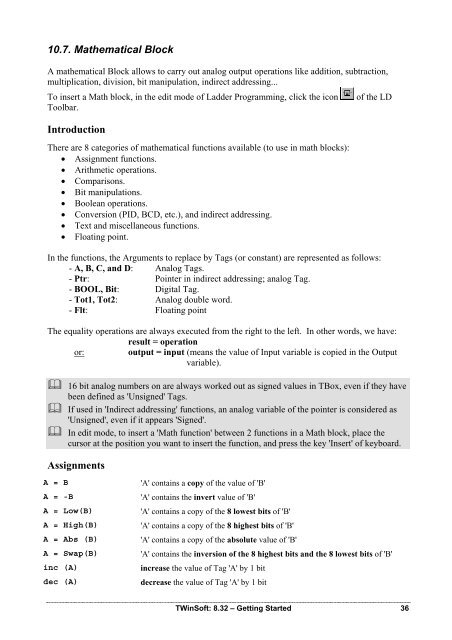CSE-Semaphore TWinSoft Manual - ioSelect
CSE-Semaphore TWinSoft Manual - ioSelect
CSE-Semaphore TWinSoft Manual - ioSelect
Create successful ePaper yourself
Turn your PDF publications into a flip-book with our unique Google optimized e-Paper software.
10.7. Mathematical Block<br />
A mathematical Block allows to carry out analog output operations like addition, subtraction,<br />
multiplication, division, bit manipulation, indirect addressing...<br />
To insert a Math block, in the edit mode of Ladder Programming, click the icon of the LD<br />
Toolbar.<br />
Introduction<br />
There are 8 categories of mathematical functions available (to use in math blocks):<br />
• Assignment functions.<br />
• Arithmetic operations.<br />
• Comparisons.<br />
• Bit manipulations.<br />
• Boolean operations.<br />
• Conversion (PID, BCD, etc.), and indirect addressing.<br />
• Text and miscellaneous functions.<br />
• Floating point.<br />
In the functions, the Arguments to replace by Tags (or constant) are represented as follows:<br />
- A, B, C, and D: Analog Tags.<br />
- Ptr: Pointer in indirect addressing; analog Tag.<br />
- BOOL, Bit: Digital Tag.<br />
- Tot1, Tot2: Analog double word.<br />
- Flt: Floating point<br />
The equality operations are always executed from the right to the left. In other words, we have:<br />
result = operation<br />
or: output = input (means the value of Input variable is copied in the Output<br />
variable).<br />
16 bit analog numbers on are always worked out as signed values in TBox, even if they have<br />
been defined as 'Unsigned' Tags.<br />
If used in 'Indirect addressing' functions, an analog variable of the pointer is considered as<br />
'Unsigned', even if it appears 'Signed'.<br />
In edit mode, to insert a 'Math function' between 2 functions in a Math block, place the<br />
cursor at the position you want to insert the function, and press the key 'Insert' of keyboard.<br />
Assignments<br />
A = B 'A' contains a copy of the value of 'B'<br />
A = -B 'A' contains the invert value of 'B'<br />
A = Low(B) 'A' contains a copy of the 8 lowest bits of 'B'<br />
A = High(B) 'A' contains a copy of the 8 highest bits of 'B'<br />
A = Abs (B) 'A' contains a copy of the absolute value of 'B'<br />
A = Swap(B) 'A' contains the inversion of the 8 highest bits and the 8 lowest bits of 'B'<br />
inc (A) increase the value of Tag 'A' by 1 bit<br />
dec (A) decrease the value of Tag 'A' by 1 bit<br />
<strong>TWinSoft</strong>: 8.32 – Getting Started 36