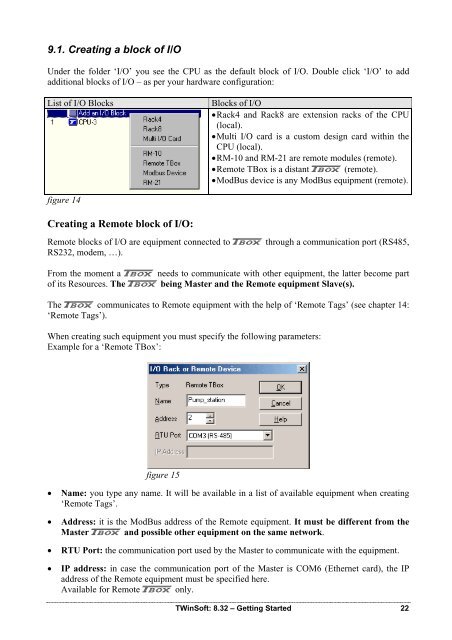CSE-Semaphore TWinSoft Manual - ioSelect
CSE-Semaphore TWinSoft Manual - ioSelect
CSE-Semaphore TWinSoft Manual - ioSelect
Create successful ePaper yourself
Turn your PDF publications into a flip-book with our unique Google optimized e-Paper software.
9.1. Creating a block of I/O<br />
Under the folder ‘I/O’ you see the CPU as the default block of I/O. Double click ‘I/O’ to add<br />
additional blocks of I/O – as per your hardware configuration:<br />
List of I/O Blocks Blocks of I/O<br />
• Rack4 and Rack8 are extension racks of the CPU<br />
(local).<br />
• Multi I/O card is a custom design card within the<br />
CPU (local).<br />
• RM-10 and RM-21 are remote modules (remote).<br />
• Remote TBox is a distant A (remote).<br />
• ModBus device is any ModBus equipment (remote).<br />
figure 14<br />
Creating a Remote block of I/O:<br />
Remote blocks of I/O are equipment connected to A through a communication port (RS485,<br />
RS232, modem, …).<br />
From the moment a A needs to communicate with other equipment, the latter become part<br />
of its Resources. The A being Master and the Remote equipment Slave(s).<br />
The A communicates to Remote equipment with the help of ‘Remote Tags’ (see chapter 14:<br />
‘Remote Tags’).<br />
When creating such equipment you must specify the following parameters:<br />
Example for a ‘Remote TBox’:<br />
figure 15<br />
• Name: you type any name. It will be available in a list of available equipment when creating<br />
‘Remote Tags’.<br />
• Address: it is the ModBus address of the Remote equipment. It must be different from the<br />
Master A and possible other equipment on the same network.<br />
• RTU Port: the communication port used by the Master to communicate with the equipment.<br />
• IP address: in case the communication port of the Master is COM6 (Ethernet card), the IP<br />
address of the Remote equipment must be specified here.<br />
Available for Remote A only.<br />
<strong>TWinSoft</strong>: 8.32 – Getting Started 22